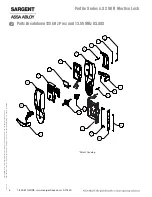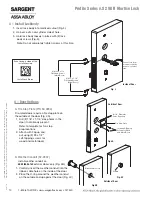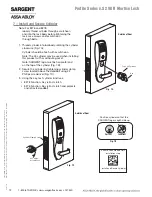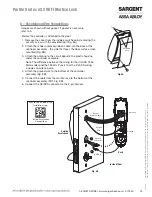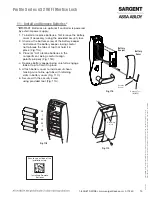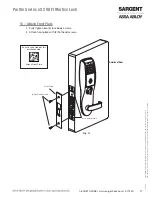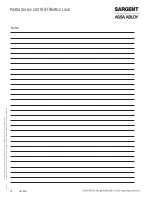12 1-800-810-WIRE • www.sargentlock.com •
A7786G
Copyright © 2015, Sargent Manufacturing Company
, an ASSA ABLOY Group company
. All rights reser
ved.
Reproductions in whole or in part without express written permission of Sargent Manufacturing Company is prohibited.
03/31/15
Profile Series v.S2 WiFi Mortise Lock
7 – Install and Secure Cylinder
1. Thread cylinder into lockbody, rotating the cylinder
clockwise (Fig. 7A).
Cylinder should be flush with escutcheon.
Note: The 43 cylinder may be used when installing
this product with or without a gasket.
Note: SARGENT logo must be horizontal and
on the top of the cylinder (Fig. 7B).
2. Secure the cylinder by tightening cylinder clamp
screw located above the deadbolt using #2
Phillips screwdriver (Fig. 7C).
3. Using the key, test cylinder functions:
• 8278 Function: Key retracts latch.
• 8276 Function: Key retracts latch and projects
and retracts deadbolt.
Fig. 7B
Position cylinder so that the
SARGENT logo is right-side up
Correct Incorrect
Fig. 7A
Outside of Door
Key
Type 43 Cylinder
Cylinder Clamp Screw
#2 Phillips
Screwdriver
Outside of Door
Fig. 7C
Note: For 8276 and 8278,
loosely thread cylinder through escutcheon
and into the lock body before tightening the
lock case screws and escutcheon
through bolts.
Install and Secure Cylinder
Scan to see a video of this
installation step.