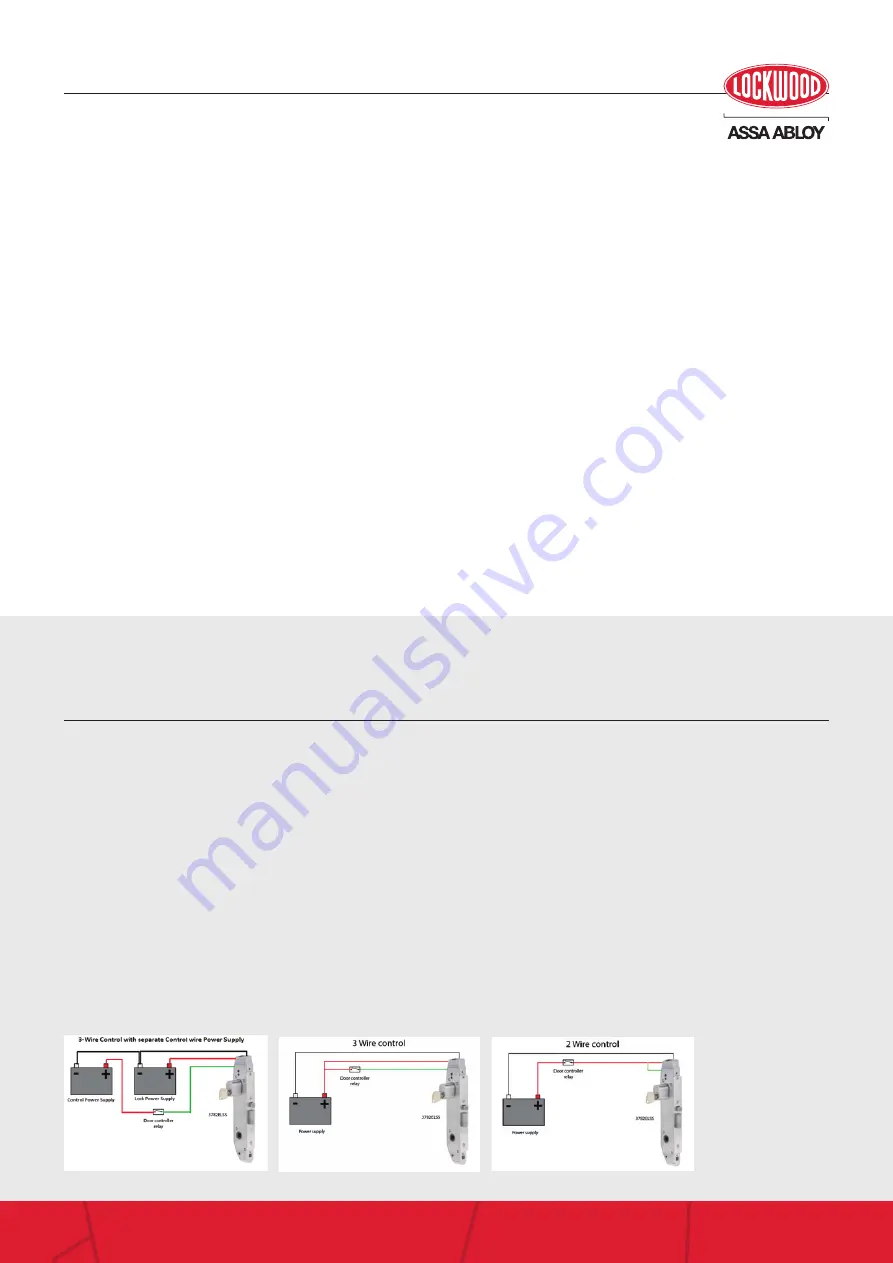
www.assaabloy.co.nz
5
We strongly recommend that 2-Wire mode
is not used, specifically in PTO mode. Please
see FAQ “What if I don’t have enough wires
for 3-Wire Control” first to determine if this
scenario will assist you.
If you must use 2-Wire Control, the Red & Green
wires can be connected together and switched
to control the lock. This can also be achieved
using the 9 – 12 adaptor (SP3782EL-251)
which joins the red and green wires together
and includes the new Lock Status monitor in
series with the DPS reed switch and Deadlatch
monitors.
In 2-Wire PTO (Fail Secure) mode, the lock
will receive no power when in the Locked
state. When the Access Control system sends
an Unlock command to the Lock, it will send
power to Unlock the door. This power must
be present for at least 5 seconds to enable the
energy storage capabilities within the lock to
regenerate so that the Lock can Re-Lock when
the power has been removed.
3-Wire Control
is when the Lock receives constant
power on the Positive (Red) and Negative (Black)
wires and the triggering control is achieved using
the Control Wire (Green) which is a Positive (+)
trigger.
3-Wire Control using a Separate Power Supply
for the Control/Trigger
When using a different Power Supply for the
Control Line (Green Wire) to that of the Power
Supply to the Lock (Red & Black Wires), the
Common/Negative line of both Power Supplies
must be tied together. This allows the Control
wire to complete the circuit and actually trigger
2-Wire Control
3-Wire and 2-Wire Control Diagrams
the Lock operation. Failure to connect the two
negatives will make the lock inoperable.
2-Wire Control
2-Wire Control is where the Lock receives a constant
Negative (Black) and the Lock status changed using a
Positive trigger on both the Positive (Red) and Control
(Green) wires, which are tied together.
Lock Control must be switched on Positive ONLY. As the
Lock Body is grounded, if the Door Frame and Door are
also Grounded and switching is performed through the
Negative/Ground wire, the Lock will remain energised
constantly.
Therefore, when configuring the Door Unlock
functions in the Access Control system
programming, do NOT enable a “Door Relock
on Door Open” function. This function will
normally attempt to relock the Door as soon
as the Door Position Input detects that the
door has been opened after an Access Granted
command. This will then cut power to the lock,
quite possibly within one second of the door
being unlocked.
The above scenario does not provide enough
time for the Lock’s energy storage to be
recharged and the Lock will have insufficient
energy to relock.
Also ensure that the programmed ‘Door Unlock’
period is set to a minimum of 5 Seconds. This
will ensure that power is supplied for a sufficient
amount of time for the Lock’s energy storage
to be fully charged, allowing it to successfully
perform its locking functions when the power
has been removed.






























