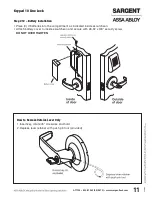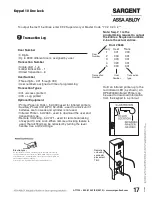22
800-810-WIRE (9473) • www.sargentlock.com • A7113E
Keypad 10 Line Lock
8
/1
4
/0
8
C
o
p
yr
ig
h
t
©
2
0
0
5
,2
0
0
7
,2
0
0
8
,S
A
R
G
EN
T
M
a
n
u
fa
c
tu
ri
n
g
,a
n
A
S
S
A
A
B
LO
Y
G
ro
u
p
c
o
m
p
a
n
y.
A
ll
ri
g
h
ts
re
se
rv
e
d
.
R
e
p
ro
d
u
c
ti
o
n
in
w
h
o
le
o
r
in
p
a
rt
w
it
h
o
u
t
th
e
e
xp
re
ss
w
ri
tt
e
n
p
e
rm
is
si
o
n
o
f
S
A
R
G
EN
T
M
a
n
u
fa
c
tu
ri
n
g
is
p
ro
h
ib
it
e
d
.
Type
Numéro d’utilisateur
Code d’utilisateur
1
07
77
1
15
67832
1
91
7568
Il n’est pas nécessaire d’entrer le numéro de type à chaque entrée si tout les codes d’utilisateurs sont
du même type. Le numéro de type doit être entré avec le premier code d’utilisateur seulement.
Le format sera donc simplifié:
99# Code maître ou superviseur* 50# Type# Numéro d’utilisateur a#
Code d’utilisateur a* Code d’utilisateur a* Unb# Ucb* Ucb* Unc#
Ucc* Ucc* ..... UN_# UC_* UC_**
Ceci est un exemple de trois codes d’utilisateurs :
En utilisant le code maître 45988 et les renseignements ci-dessus, la programmation de la serrure sera
la suivante :
99# 45988* 50# 1# 07# 77* 77* 15# 67832* 67832* 91# 7568* 7568**
Pour annuler en chaîne les numéros d’usagers :
99# Code maître * Numéro d’utilisateur a#** Unb#** Unc#** ... UN_#****
En utilisant les renseignements de l’exemple ci-dessus :
99# 45988* 07#** 15#** 91#****
A T T E N T I O N
Bien vérifier le branchement entre le clavier extérieur et la plaque du
côté intérieur de la porte. Toutes les broches doivent être bien en
place pour que le clavier fonctionne. Voir étape 6A du manuel
illustré.