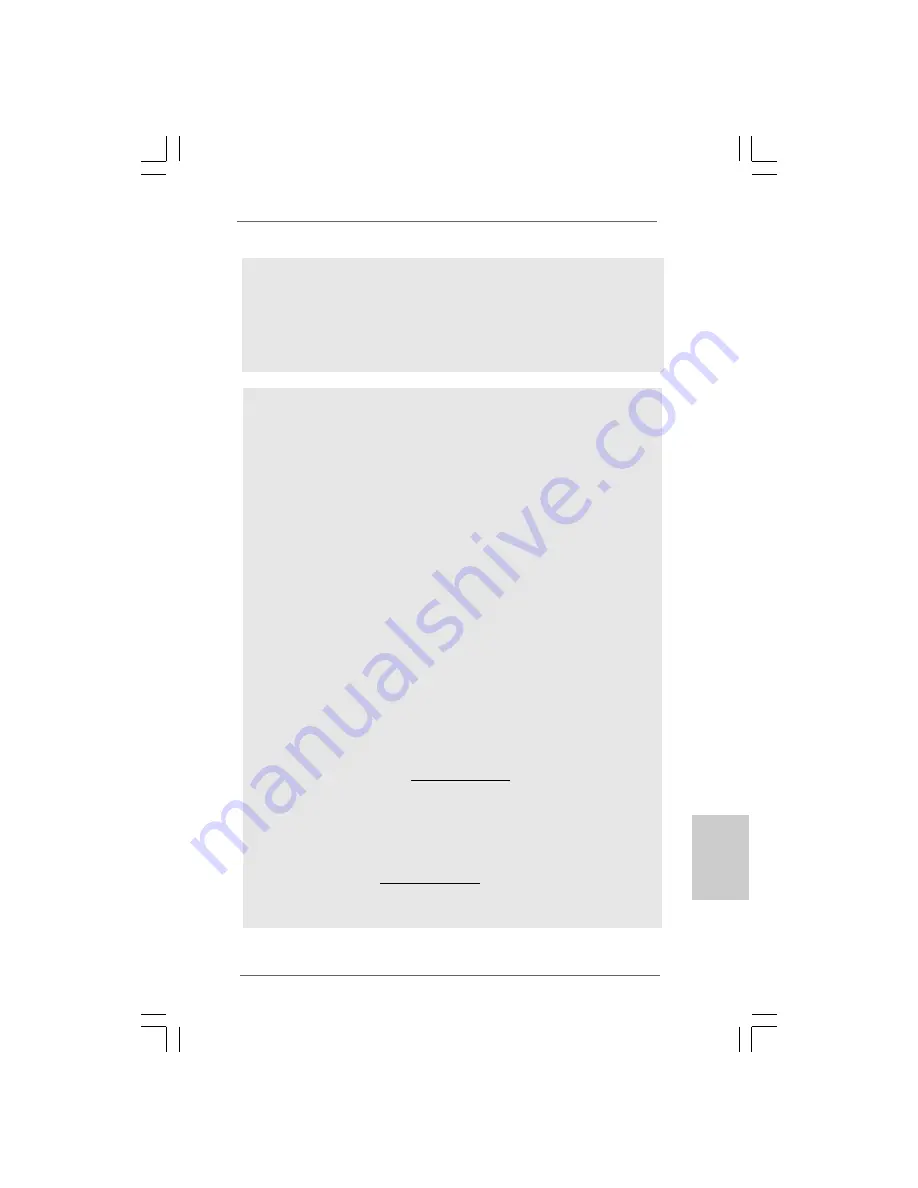
7
77
77
ASRock G31M-VS Motherboard
EnglishEnglishEnglishEnglishEnglish
CAUTION!
1.
About the setting of “Hyper Threading Technology”, please check page 29
of “User Manual” in the support CD.
2.
This motherboard supports Untied Overclocking Technology. Please read
“Untied Overclocking Technology” on page 19 for details.
3.
This motherboard supports Dual Channel Memory Technology. Before you
implement Dual Channel Memory Technology, make sure to read the
installation guide of memory modules on page 12 for proper installation.
4.
Due to the operating system limitation, the actual memory size may be
less than 4GB for the reservation for system usage under Windows
®
XP
and Windows
®
Vista
TM
. For Windows
®
XP 64-bit and Windows
®
Vista
TM
64-
bit with 64-bit CPU, there is no such limitation.
5.
The maximum shared memory size is defined by the chipset vendor and
is subject to change. Please check Intel
®
website for the latest information.
6.
Before installing SATAII hard disk to SATAII connector, please read the “SATAII
Hard Disk Setup Guide” on page 23 of “User Manual” in the support CD to
adjust your SATAII hard disk drive to SATAII mode. You can also connect SATA
hard disk to SATAII connector directly.
7.
Power Management for USB 2.0 works fine under Microsoft
®
Windows
®
Vista
TM
64-bit / Vista
TM
/ XP 64-bit / XP SP1 or SP2 / 2000 SP4.
8.
It is a user-friendly ASRock overclocking tool which allows you to surveil
your system by hardware monitor function and overclock your hardware
devices to get the best system performance under Windows
®
environment.
Please visit our website for the operation procedures of ASRock OC
Tuner. ASRock website: http://www.asrock.com
9.
Featuring an advanced proprietary hardware and software design,
Intelligent Energy Saver is a revolutionary technology that delivers
unparalleled power savings. In other words, it is able to provide exceptional
power saving and improve power efficiency without sacrificing computing
performance. Please visit our website for the operation procedures of
Intelligent Energy Saver.
ASRock website: http://www.asrock.com
WARNING
Please realize that there is a certain risk involved with overclocking, including adjusting
the setting in the BIOS, applying Untied Overclocking Technology, or using the third-
party overclocking tools. Overclocking may affect your system stability, or even
cause damage to the components and devices of your system. It should be done at
your own risk and expense. We are not responsible for possible damage caused by
overclocking.
Summary of Contents for G31M-VS
Page 76: ...8 7 8 7 8 7 8 7 8 7 ASRock G31M VS Motherboard ...
Page 77: ...8 8 8 8 8 8 8 8 8 8 ASRock G31M VS Motherboard ...
Page 78: ...8 9 8 9 8 9 8 9 8 9 ASRock G31M VS Motherboard ...
Page 79: ...9 0 9 0 9 0 9 0 9 0 ASRock G31M VS Motherboard ...
Page 80: ...9 1 9 1 9 1 9 1 9 1 ASRock G31M VS Motherboard ...
Page 81: ...9 2 9 2 9 2 9 2 9 2 ASRock G31M VS Motherboard ...
Page 82: ...9 3 9 3 9 3 9 3 9 3 ASRock G31M VS Motherboard SATAII_1 SATAII_2 ...
Page 83: ...9 4 9 4 9 4 9 4 9 4 ASRock G31M VS Motherboard CD1 ...
Page 84: ...9 5 9 5 9 5 9 5 9 5 ASRock G31M VS Motherboard ...
Page 85: ...9 6 9 6 9 6 9 6 9 6 ASRock G31M VS Motherboard 1 2 3 4 24 13 12 1 24 13 12 1 ...
Page 86: ...9 7 9 7 9 7 9 7 9 7 ASRock G31M VS Motherboard 13 1 ...
Page 87: ...9 8 9 8 9 8 9 8 9 8 ASRock G31M VS Motherboard ...
Page 88: ...9 9 9 9 9 9 9 9 9 9 ASRock G31M VS Motherboard ...
Page 89: ...100 100 100 100 100 ASRock G31M VS Motherboard ...
Page 90: ...101 101 101 101 101 ASRock G31M VS Motherboard ...
Page 91: ...102 102 102 102 102 ASRock G31M VS Motherboard ...
Page 92: ...103 103 103 103 103 ASRock G31M VS Motherboard SATAII_1 SATAII_2 ...
Page 93: ...104 104 104 104 104 ASRock G31M VS Motherboard CD1 ...
Page 94: ...105 105 105 105 105 ASRock G31M VS Motherboard 1 2 3 4 ...
Page 95: ...106 106 106 106 106 ASRock G31M VS Motherboard 24 13 12 1 24 13 12 1 ...
Page 96: ...107 107 107 107 107 ASRock G31M VS Motherboard 13 1 ...
Page 97: ...X O O O O O X O O O O O O X ...
Page 98: ...109 109 109 109 109 ASRock G31M VS Motherboard O O ...
Page 99: ...110 110 110 110 110 ASRock G31M VS Motherboard ...
Page 100: ...111 111 111 111 111 ASRock G31M VS Motherboard ...
Page 101: ...112 112 112 112 112 ASRock G31M VS Motherboard ...
Page 102: ...113 113 113 113 113 ASRock G31M VS Motherboard ...
Page 103: ...114 114 114 114 114 ASRock G31M VS Motherboard ...
Page 104: ...115 115 115 115 115 ASRock G31M VS Motherboard CD1 ...
Page 105: ...116 116 116 116 116 ASRock G31M VS Motherboard 1 2 3 4 ...
Page 106: ...117 117 117 117 117 ASRock G31M VS Motherboard 24 13 12 1 24 13 12 1 ...
Page 107: ...118 118 118 118 118 ASRock G31M VS Motherboard ...








































