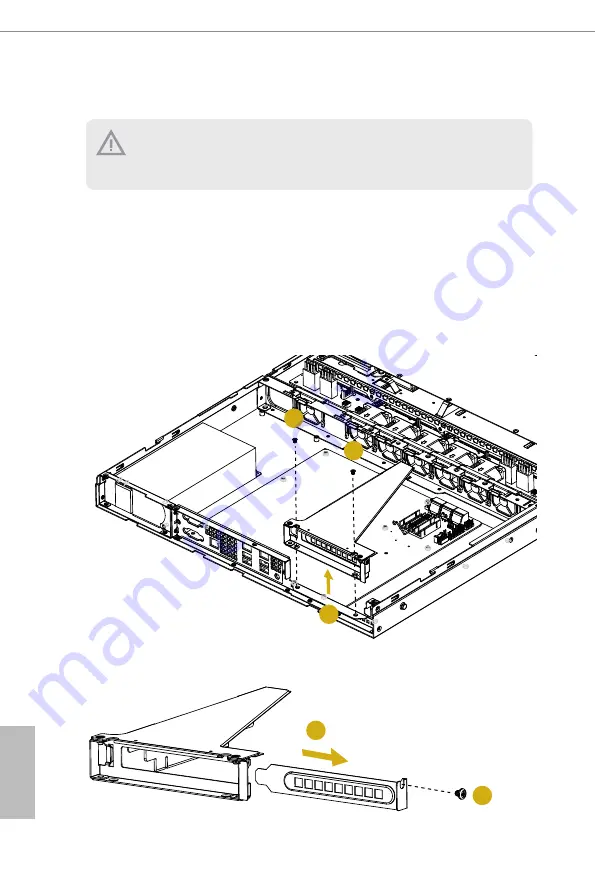
18
19
English
3.6 Add-on Card
1. You can install an add-on card to the chassis only when you have a riser card installed on the
server board.
2. Before installing the add-on card, power off the server and unplug the power cord.
Removing the Riser-Card Bracket from the Chassis
1. Remove the screws securing the riser-card bracket on the chassis. Keep the screws for
later use.
2. Lift up the riser-card bracket.
3. Remove the screw securing the blanking plate on the bracket.
4. Slide the blanking plate out sideways.
4
3
1
1
2
Summary of Contents for 1U4LW Series
Page 6: ......
Page 28: ...22 English 5 Align the air duct over the heat sink and carefully lower the air duct in place...
Page 34: ...28 English Appendix A Installing the CPU Single Socket H4 LGA1151 1 2 A B 3...
Page 35: ...1U4LW Series 29 English 5 6 4...
Page 36: ...30 English Installing the CPU Fan and Heatsink 1 2 C P U _ F A N...












































