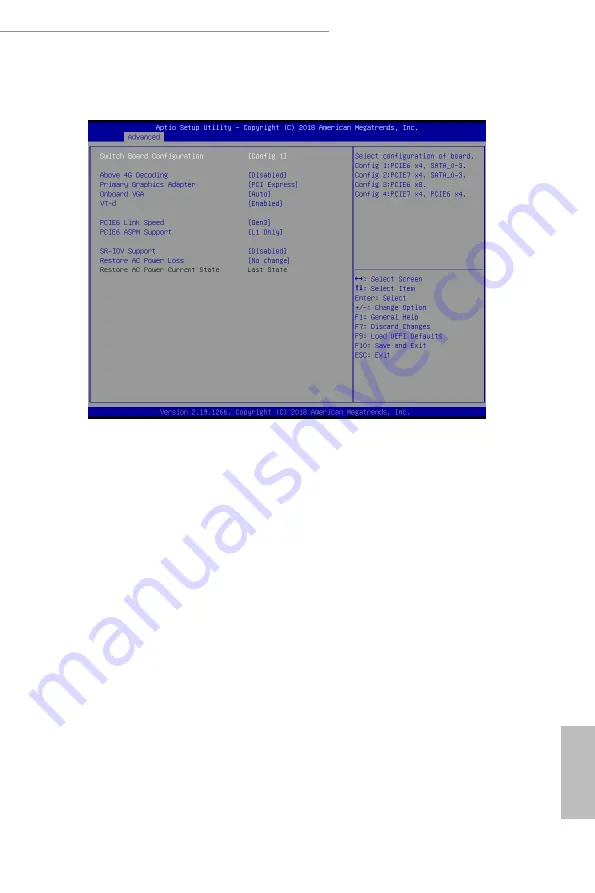
C3758D4U-2TP / C3558D4U-2OP
40
41
English
3.3.3 Chipset Configuration
Switch Board Configuration
(for C3558D4U-2OP only)
Select configuration of board.
Config 1: PCIE6 x4, SATA_0-3
Config 2: PCIE7 x4, SATA_0-3
Config 3: PCIE6 x8
Config 4: PCIE7 x4, PCIE6 x4
Above 4G Decoding
Enable or disable 64bit capable Devices to be decoded in Above 4G Address Space (only if
the system supports 64 bit PCI decoding).
Primary Graphics Adapter
If PCI Express graphics card is installed on the motherboard, you may use this option to
select PCI Express , Onboard VGA or Onboard Hdmi as the primary graphics adapter.
*If no PCI Express graphics card is installed, [Onboard VGA] is the default graphics adapter. There is no screen
on monitor even if a HDMI display is connected. Select [Onboard Hdmi] instead to use HDMI as output source.
Onboard VGA
Use this to enable or disable the Onboard VGA function. The default value is [Auto].
*This item is not available when the Primary Graphic Adapter is set to [Onboard VGA] or [Onboard Hdmi] .






























