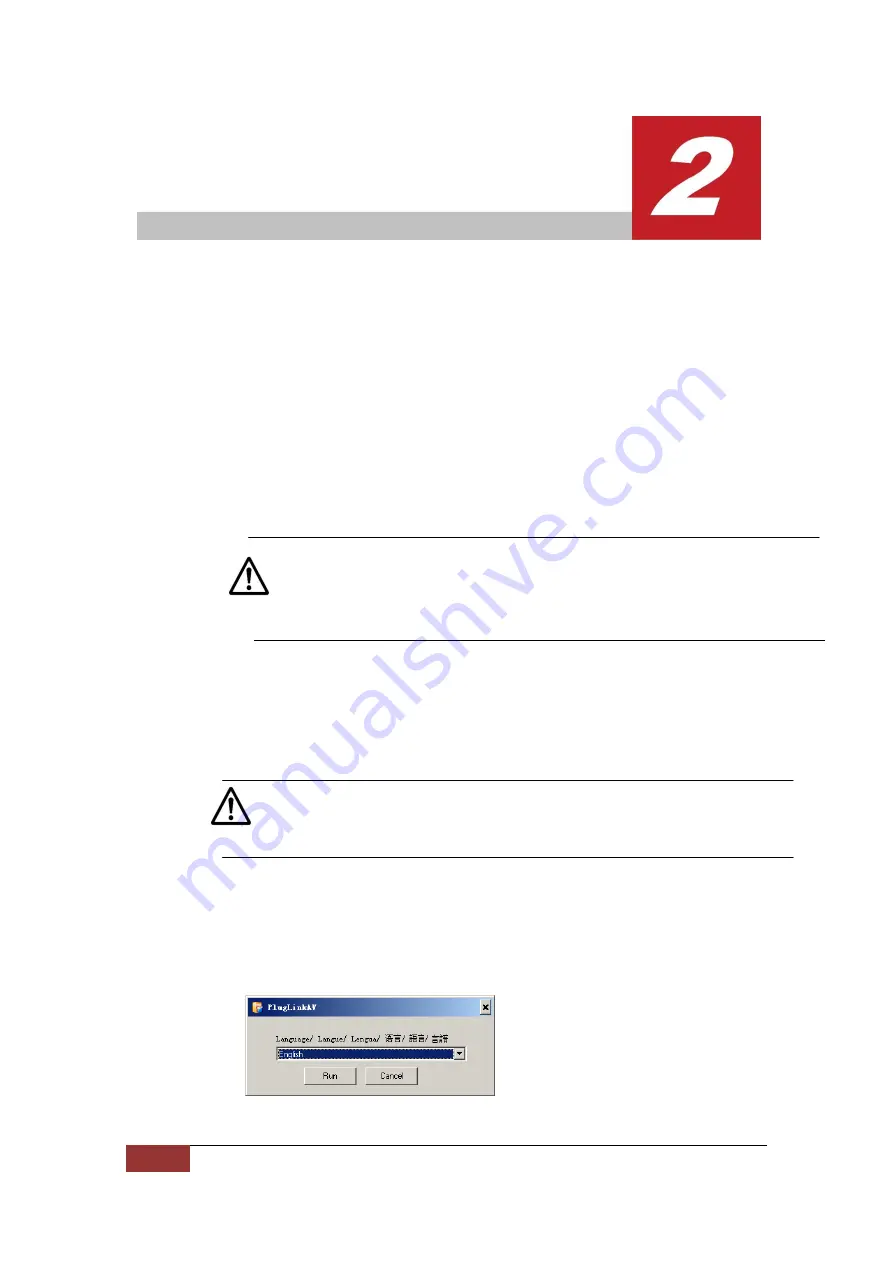
8 of 34
PlugLink HD AV Eco Adapter User’s Guide
Advanced Configuration
(Expert Users Only)
I
nstalling the Software
This chapter provides information on installing and setting up the
PlugLink HD AV ECo Adapter.
Following are software installation procedures for advanced users.
Installing the Hardware
NOTE:
Do not connect the PlugLink HD AV Eco Adapter into a
power strip, extension cord, un-interruptible power supply (UPS)
or surge protector. This may prevent the unit from working
properly or degrade the network performance.
1
Insert the enclosed Installation Resource CD into your CD-ROM drive
If the PlugLink HD AV Eco Adapter Installation Utility does not appear
within 30 seconds, select your CD-ROM drive and double-click the
Setup.exe icon to start the Installation Utility.
2
Select the language preference, and click the Run button.
NOTE:
Software installation is not required for normal use. The
utility is used to change the security settings and view information
about the network.























