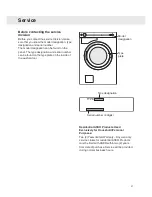16
Washing
6
Select options
You can select options to adjust the
wash
programme to suit your own specific
requirements. The available options depend
on the selected programme. If the option is
available for the selected programme, the
symbol is shown in the display.
The machine will remember the options you
select for each programme (with one exception
– Delayed Start). You can still change the
selected options the next time you select the
programme in question.
Temperature
• Choose the temperature by pressing the
programme selector until a temperature is
highlighted.
• Turn the programme selector until the correct
temperature is displayed. You can select
temperatures between Cold and 95 °C. If
you select Cold, the washing temperature
will be the same as that of the water entering
the machine. For Wool you cannot choose
a temperature higher than 40 °C and for
Hand not higher than 30 °C. The maximum
temperature for Time program is 60 °C.
• Press the Start/Stop button to start the
programme or press the programme selector
to choose more options.
Spin
• Select the spin speed by pressing the
programme selector until spin is highlighted.
• Turn the programme selector until the correct
speed is displayed. You can select speeds
between 400 and 1800 rpm,
•
(no spin) or (no drain). The maximum
spin speed varies according to the
programme selected. The speed is shown in
the display.
•
, means that the programme does not
include a spin cycle and ends by draining.
•
No drain means that the programme does
not include a spin cycle and ends with the
water from the final rinse still in the machine.
The washing will remain covered by the
water from the final rinse, stopping it from
getting creased. If you have selected "No
drain", once the programme has ended you
must select the Spin or Drain programme to
drain the water from the machine before you
open the washer door.
Rinse
The number of rinses varies depending on the
programme selected. Use this option if you want
to increase or decrease the number of rinses for
the selected programme.
Economy Rinse removes one rinse from
the programme. Normal Rinse means the
programme runs the original number of rinses.
Super Rinse adds two extra rinses to the
programme. The maximum number of rinses
is seven. Super Rinse is recommended for
persons with extremely sensitive skin and/or in
areas with very soft water.
1. Select the number of rinses by pressing the
programme selector until the rinse symbol
lights up in the display.
2. Turn the programme selector to select
number of rinses.
3. Press the Start/Stop button to start the
programme or press the programme selector
to choose more options.