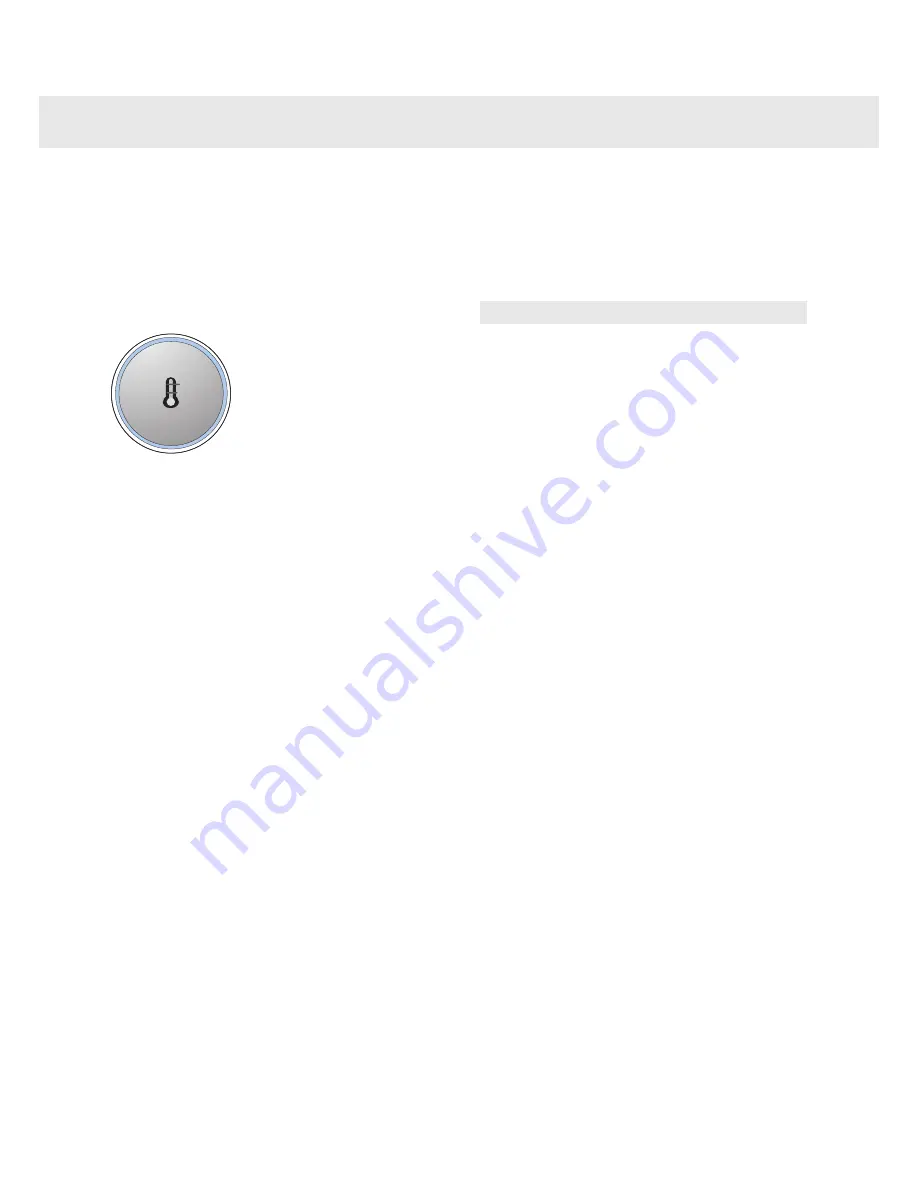
5
Selecting Options
By selecting options, you can tailor drying
programs to suit your own laundry require-
ments. The machine remembers the selected
option and uses it the next time you select the
same program. You can, of course, change this
if you want.
Low Temperature
Select or deselect Low Temperature by pressing
the Temperature button. Once Low Temperature
has been selected, the red field next to the button
lights up.
6
Press the Start button
Stopping or changing a program
Press and hold the Start/Stop button for
three seconds. The red field next to the button will
go out.
Note!
The program will not be affected if you change
the program selector after the program has start-
ed.
Loading or removing laundry
If you want to load or remove laundry once you
have started the machine, open the door and the
program will stop. Load more laundry or take out
the items you want, close the door, and press the
Start/Stop button.
Customer Care Center
12
1-800-898-1879
www.askousa.com
Operating instructions



























