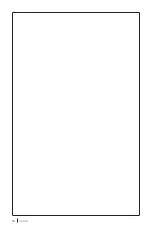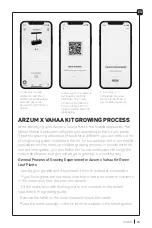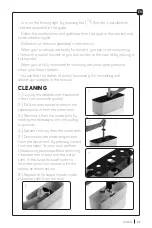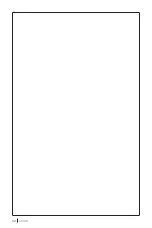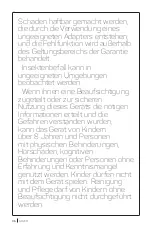22
ARZUM
MOBILE APPLICATION LINK
Download the Vahaa mobile app from the AppStore or PlayStore.
• Before opening the application, make sure that your Wi-fi connection
and your phone's Bluetooth connection are turned on.
• Log in with your user name and password through the application you
downloaded to your phone. If you are setting up for the first time, you
can become a free member from "Create New Account".
• Press the on/off (power) button on the Smart Garden. After pressing
the button, your appliance will start working.
• Follow the instructions in the mobile application to put your device in
pairing mode and continue with the connection process.
• Enter the modem name and password for the Wi-fi connection.
• When the connection is completed, you will reach the main screen of
the mobile application you downloaded to your phone.
NOTE:
You may not be able to connect at the first time due to changes
in the manufacturer or user settings on your phone. In this case, we
recommend that you consider the following steps. If you still cannot
establish the connection, you can visit www.arzum.com.tr/ for detailed
information.
1.Welcome screen
2.Make sure all the
components are
included with the
Smart Garden.
3. Plug in the Smart
Garden.
4.Press and hold
the on/off button
on the smart
garden.