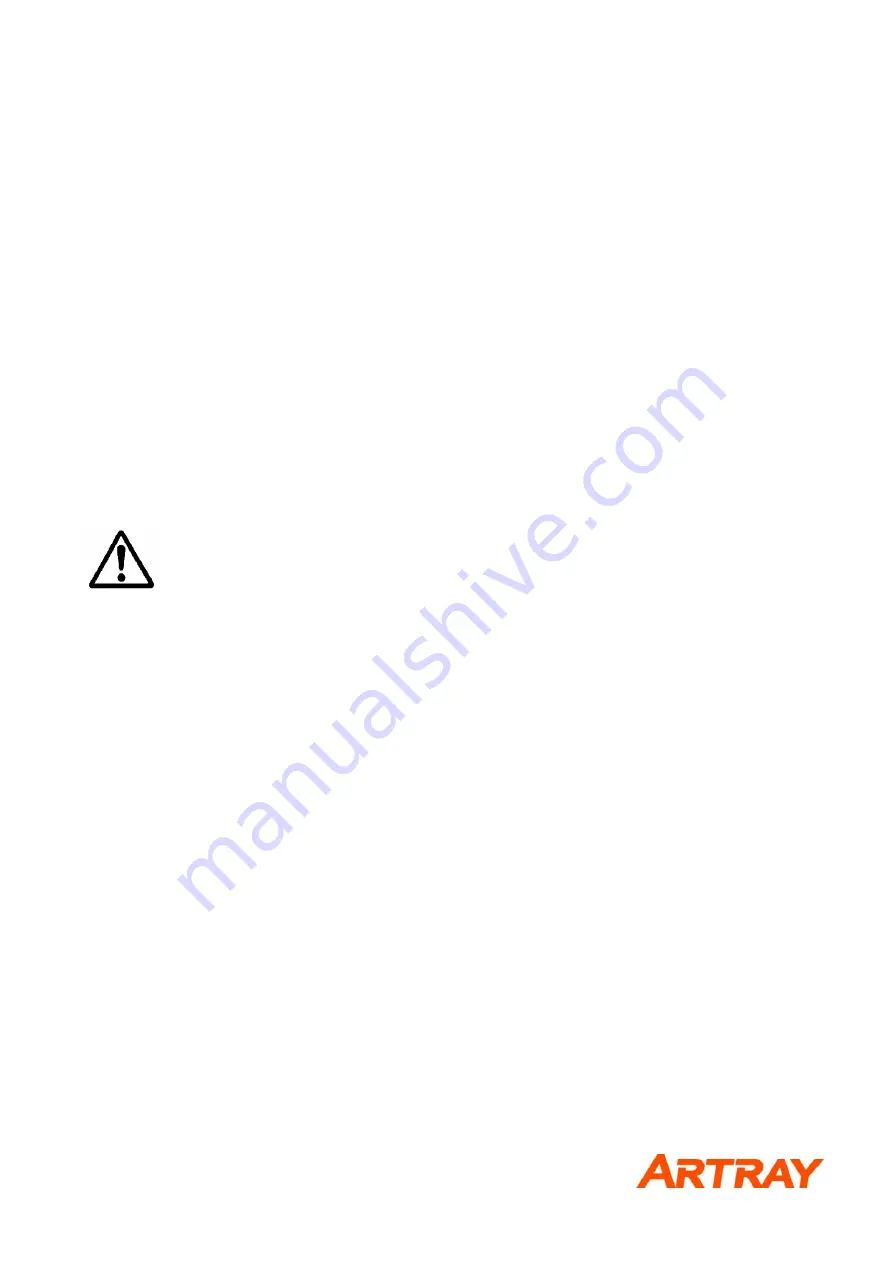
- 14 -
9.
System Requirements
9.1.
Recommended System Requirements
●
Host Controller
This camera is applicable to USB 3.0.
Connecting to USB 2.0 host controller may cause low-speed or failure to function properly.
●
CPU
The driver of this camera is applicable to computer architecture
“
x86
”
or
“
amd64
”
.
The specification of CPU effects directly the imaging process speed, therefore it is highly
recommended to utilize a high-end CPU if possible.
●
Memory
In the viewer software, there is a data buffer which can store 4 to 8 frames.
Therefore, it is necessary to keep spare space at least for 8 frames in the memory.
(For example, when using 1.3MP color camera, 1280 x 1024 x 3 x 8 [byte] = 30[MB] is
necessary.)
It is highly recommended to keep enough memory space especially when using high resolution
camera.
●
OS
This camera is applicable only to the architecture of Windows NT (32bit/64bit).
Standard functions are confirmed with OS after Windows 7.
In addition, it is recommended to use Windows 10.
Caution
■
Please refer the restrictions below when you use ARTCAM series.
(1) Recommended System Requirements
If the system specifications do not meet the requirements recommended above, it may be difficult to
run at the maximum frame rate.
(2) Use of other USB3.0 Hardware
The data on our camera/converter is transferred in bulk mode. For this reason, when using our
camera/converter, please avoid using other bulk transferred USB3.0 hardware such as Memory stick,
External HDD, External DVD, CDROM etc.
As a solution, we recommend installing a PCI USB host card to the PC and connect external USB
hardware to this port only.
(3) USB3.0 Cable Extension
We cannot guarantee the functionality of the USB3.0 camera if the user adopts USB3.0 extension
cables or repeaters which are not confirmed by us. With the extension cables or repeaters, the
bandwidth of transfer may differ, and thus caused malfunctions such as a low frame rate or recognition
failure on the camera.
What may cause the problem is that the regulation of the power lines becomes not enough, and so
causes impudence mismatch on data signals.
*For the recommended extension cable, please contact our sales department.
(TEL: +81-3389-5488)
ARTRAY CO., LTD.
Obtained ISO 9001: 2015 2018/9/17
1-17-5 Kouenjikita, Suginami-ku, Tokyo 166-0002 Japan
Tel: +81-3-3389-5488 Fax: +81-3-3389-5486
Email: [email protected] URL: www.artray. us
































