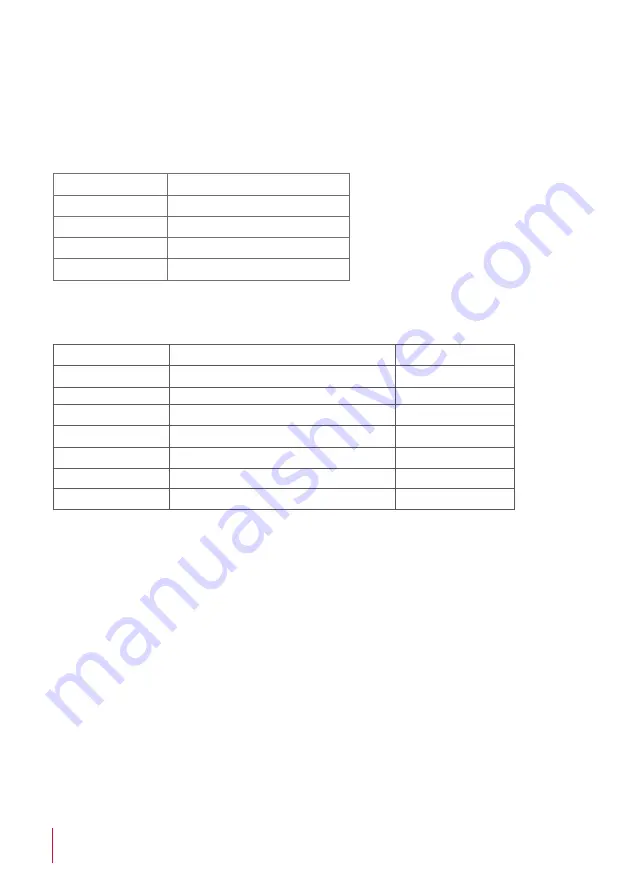
16
AHNET PROTOCOL
AHnet protocol
Using 5 bytes communication:
BYTE 0
START BYTE
BYTE 1
ADDRESS BYTE
BYTE 2
COMMAND BYTE
BYTE 3
VALUE 1
BYTE 4
VALUE 2
AHnet commands
COMMAND
DESCRIPTION
RESPONSE
FA XX 01 01 00
GO UP
FB XX 01 01 00
FA XX 01 00 00
GO DOWN
FB XX 01 00 00
FA XX 02 01 00
MUTE ON (Only on PA mode)
FB XX 02 01 00
FA XX 02 00 00
MUTE OFF (Only on PA mode)
FB XX 02 00 00
FA XX 04 00 00
BUTTON LOCKED
FB XX 04 00 00
FA XX 04 01 00
BUTTON UNLOCKED
FB XX 04 01 00
FA XX 14 00 00
INQUIRY CONTROL BYTE
FB XX 14 CB1 CB2
XX
Number of the DynamicTalk address.
Up to 30 units for each RS422 BUS
CB1
Response in 8 bits of the device status
CB2
Not implemented
Summary of Contents for AHDTL
Page 2: ......









































