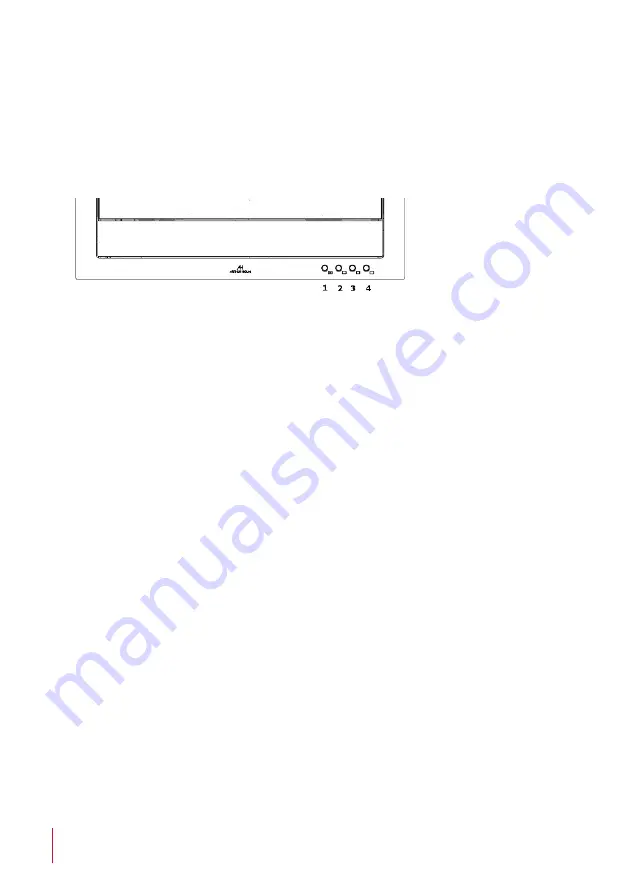
10
CONTROLS
Monitor movement controls
There are 4 buttons to control the screen’s movements:
•
Open the monitor: Press button 2 once and the monitor will lift up to a
position of 70º of tilt.
Press and hold this button until you reach the desired tilt angle. Press then
button 1 for 3 seconds if you wish to memorise this position (you will hear a
“Beep” and it confirms that the position has been saved).
•
Close the monitor with the screen facing up: Press button 3 once.
Press and hold this button until you reach the desired tilt angle. Press
then button 3 for 3 seconds if you wish to memorise this position (you will
hear a “Beep” and it confirms that the position has been saved).
•
Close the monitor with the screen facing down: Press button 4 once.
•
Memory: Press button 1 once and the monitor will lift up to the
memorised position. To memorise the screen´s tilt in a desired position,
press and hold button 2 to lift the screen or press and hold button 3 to
fold the screen. Release the button when the screen is in the desired
position and press and hold button 1 for 3 seconds in order to save the
position.
1- Position memory
2- Open button control
3- Close button control
(screen upwards)
4- Monitor closed
(screen downwards)

























