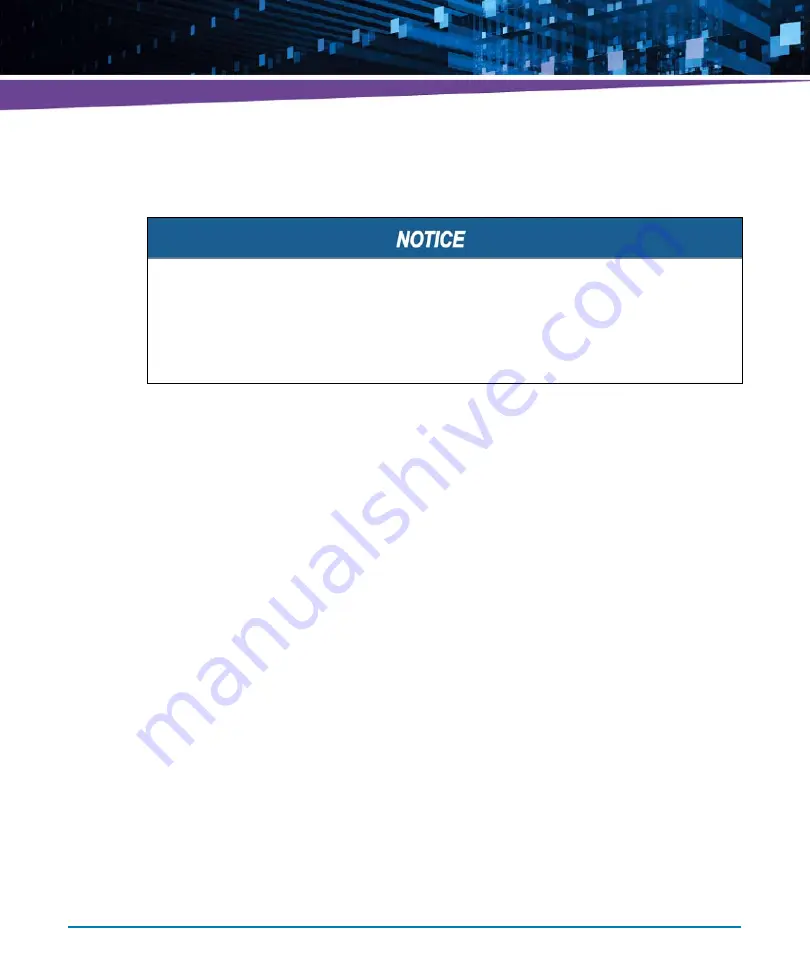
Installation
ATCA-7360 Installation and Use (6806800J07S
)
60
The location of the USB 2.0 Flash Module is shown in
Figure "ATCA-7360 Blade Layout" on page
.
Removal Procedure
To remove a USB flash module, proceed as follows:
1. Remove blade from system as described in
.
2. Remove the screw on the left side of the flash module (see figure
3. Lift the flash module from the socket.
Installation Procedure
To install a USB flash module, proceed as follows:
1. Remove blade from system as described in
.
2. Insert new flash module into the socket (see figure
3. Tighten the screw on the left side of the flash module.
2.6
Installing and Removing the Blade
The blade is fully compatible to the AdvancedTCA standard and is designed to be used in
AdvancedTCA shelves.
Damage of Circuits
Electrostatic discharge and incorrect module installation and removal can damage circuits
or shorten their life.
Before touching the module or electronic components, make sure that you are working in
an ESD-safe environment.
Summary of Contents for ATCA-7360
Page 1: ...ATCA 7360 Installation and Use P N 6806800J07S May 2016...
Page 26: ...ATCA 7360 Installation and Use 6806800J07S About this Manual 26 About this Manual...
Page 36: ...ATCA 7360 Installation and Use 6806800J07S Sicherheitshinweise 36...
Page 43: ...Introduction ATCA 7360 Installation and Use 6806800J07S 43...
Page 44: ...Introduction ATCA 7360 Installation and Use 6806800J07S 44...
Page 66: ...Installation ATCA 7360 Installation and Use 6806800J07S 66...
Page 258: ...Supported IPMI Commands ATCA 7360 Installation and Use 6806800J07S 258...
Page 284: ...Replacing the Battery ATCA 7360 Installation and Use 6806800J07S 284...
Page 287: ......
















































