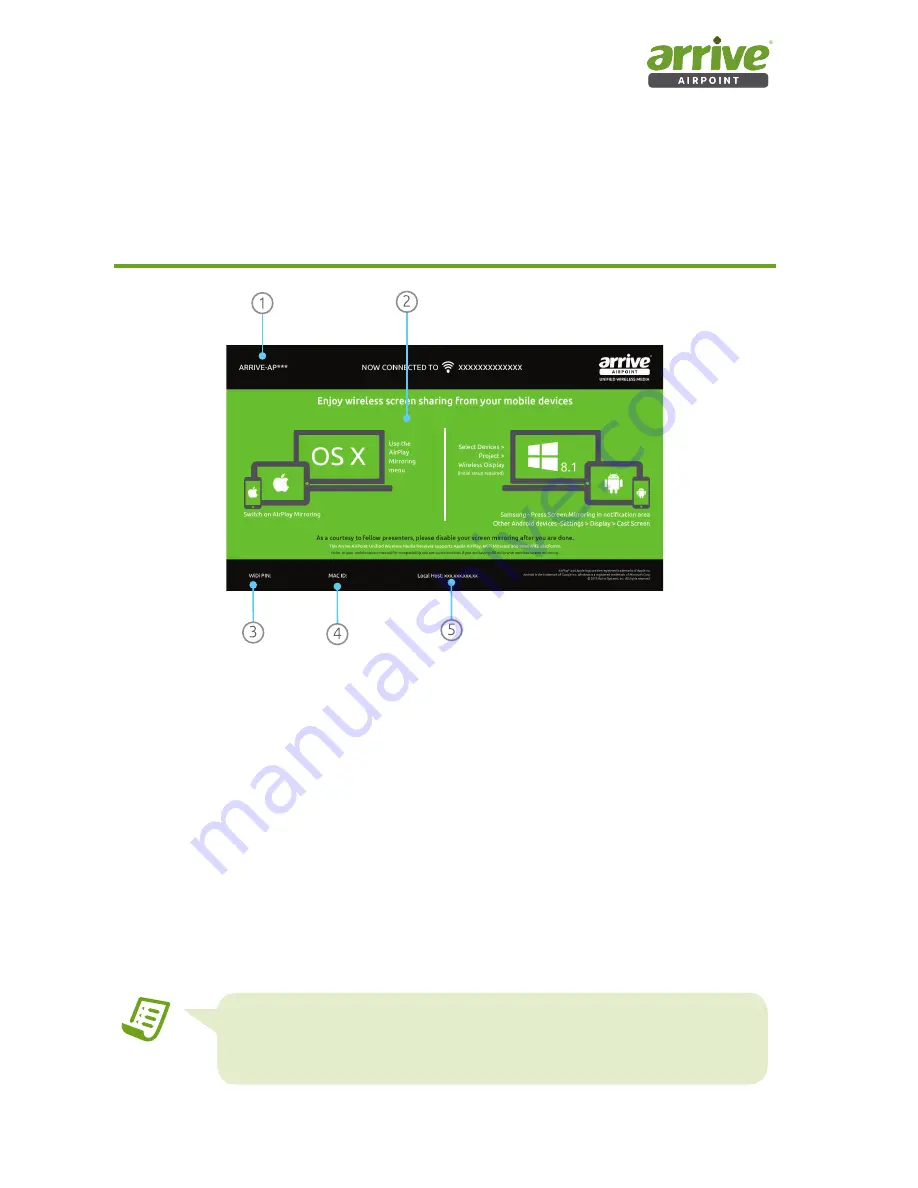
10
Arrive AirPoint
®
- Network Deployment Guide
for two or more of the Arrive AirPoint devices to be available in the same space. The user
needs to connect to the specific SSID before the attached display will accept the wireless
media display.
4. WiFi-connected mode:
Figure 4: WiFi connected mode tutorial screen
Review Figure 4 with the definitions below:
1. Enable wireless settings on your device and select this SSID. This SSID is not constant,
and will change from time-to-time.
2. This graphics provides a quick summary of how to connect various devices to Arrive
AirPoint.
3. Enter the PIN number here if you are connecting via Intel WIDI.
4. This is just for information and not required by users.
5. The Arrive AirPoint runs an internal webserver. This is the IP address of that webserver.
Should be used only by the System Administrator to setup the Arrive AirPoint. When
connected to the WiFI network, the webserver IP address will change from the default
address.
Note:
AS WITH THE CASE OF PEER-TO-PEER MODE, REMEMBER THAT
YOU NEED TO DISCONNECT YOUR BYOD MEDIA FROM THE SCREEN TO
ALLOW OTHERS TO CONNECT IN THE WIFI-CONNECTED MODE.

























