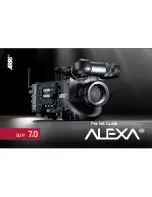12
Ov
er
view
Icons on Home Screen
Name
Icon
Description
General
Important information
Warning
waiting on the info
screen. Press the INFO
button for more details.
General
An error occurred.
Error
Press the INFO
button for more details.
Temperature
Slight sensor temperature
Warning
offset. Image quality might
be affected.
Temperature
Great sensor temperature
Error
offset. Image quality might
be affected seriously.
Lock
Camera is locked.
Name
Icon
Description
SD Card
SD Card present.
Turns orange during
card access.
Grab
Still frame is being captured
to the SD card. A new still
frame can only be captured
when this is completed.
High
Sensor is in high humidity
Humidity
mode (= 40° C sensor tem-
Mode
perature). Should only be
used in very humid conditions
(e.g. indoor swimming pool).
WRS Radio
WRS radio is active.
Only on ALEXA Plus
and Studio.
Summary of Contents for ALEXA SUP 7.0
Page 1: ...Pocket Guide 7 0 SUP...
Page 7: ...7 Overview New for SUP 7 0 LCC look file built in and 6th button available via USER menu...
Page 8: ...8 Overview The Home Screen...
Page 13: ...13 Overview ALEXA Studio left side Additional buttons VIEW GATE for mirror control...
Page 14: ...14 Overview MON OUT Icons...
Page 29: ...29 Working with ALEXA Color comparison split image Rec 709 Log C...
Page 100: ...ALEXA Pocket Guide WebApp www arri com alexa apg...