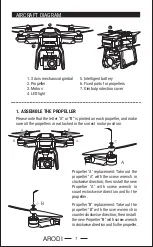10
1. Compass Calibration Part 1
— Push the joysticks into the 1 & 11 o’clock position.
— Green lights (Back) + White lights (Front) keep
blinking.
— App aircraft status: “Compass calibration”.
Step 5: Compass Calibration
Remark: The compass will be calibrated automatically when the magnetic
interference occur, it is not necessory to calibrate the compass by manually.
2. Compass Calibration Part 2
— Keeping the aircraft level, pick up the aircraft
from the back and rotate your body in one full
circle (360°), Remote control make a "DI"sound.
— All lights turn to solid green.
3. Compass Calibration Part 3
— From the bottom, hold the aircraft vertically and
camera is facing to the ground, rotating your
body in one full circle (360°). Remote control
make a "DI" sound.
— Front lights will turn to slowly flashing.
— App aircraft status: “Compass calibration okay”.
— Push the joysticks into the 11 & 1 o’clock
position.
— Lights rapid-blinking blue (back) and white
(front).
— App Drone Status: “Gyroscope is being
calibrated” “Gyroscope okay”.
NOTICE: Make sure the aircraft on a flat
surface to calibrate gyroscope.
Step 6: Reset to factory Setting/Calibrate
Gyroscope
Step 7: GPS Searching (DO NOT use GPS
Mode indoor)
— Set the aircraft back down to level surface.
— Lights return to slow-flashing green (back)
+ white (front) -- Means the aircraft is
searching the GPS signal.
— This process can take a few minutes.
— App aircraft status: “Waiting for GPS signal”.
Front
Front
ARODI
Summary of Contents for SJ R/C F7
Page 25: ......