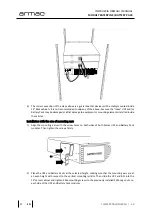TWOJE ŹRÓDŁO ENERGII
|
28
INSTRUKCJA OBSŁUGI
/ MANUAL
MODUŁY BATERYJNE
/ BATTERY PACK
PL
EN
1.7
Unpacking and examination
Carefully unpack the Battery Pack from shipping box / boxes. Check if the following items are included in
the package:
•
BP module,
•
Cable to connect to a compatible UPS / Battery Pack with the same total battery voltage,
•
Stands, ears and other mounting elements*,
•
User manual.
In the absence or failure of one of the above-mentioned items, you should, if possible, write a report of
discrepancies / shortcomings and immediately notify the seller and carrier of the occurrence of such a
situation on the very same day, as the date of delivery.
*Applies only to Rack type Battery Pack modules
–
models B/0609/R and B/0409/R.
1.8
Single additional Battery Pack module setup
WARNING:
After properly connecting the Battery Pack, the UPS display will only show its operating status.
Battery, load, voltage etc. of an additional Battery Pack will be displayed but may not be correct.
1.8.1
Installation of a single Battery Pack and UPS on stands (tower)
This method of connecting the Rack uninterruptible power supplies with the BP apply only to Battery Pack
B/0609/R and B/0409/R models. These battery modules have stands for stable BP and UPS installation UPS
on even, flat surfaces.
The following steps illustrate the entire process of installing an uninterruptible power supply (UPS) and
Battery Pack units using the stands:
1)
Using the included elements, extend the stands and place them on an even, flat surface.
2)
Lift* both UPS and Battery Pack, then slowly lower them vertically on the stands.