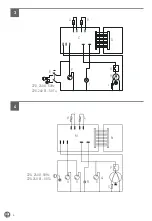10
GB
all accessories. In case of incomplete delivery and damages.
Please contact supplier immediately. Do not use the appli-
ance.
• Clean the appliance before use (See ==> Cleaning & Mainte-
nance).
• Place all the racks inside the appliance.
• Keep the packaging if you intend to store your appliance in
the future.
Note:
Due to manufacturing residues, the appliance may emit
a slight odor in the first few cycles. This is normal and does
not indicate any defect or hazard. Make sure the appliance is
well ventilated.
Operating instructions
• Connect the power plug with a suitable electrical outlet.
Switch on the appliance (if it is included). Leaving the appli-
ance for running some hours to reach the cooling tempera-
ture before placing the beverage or food inside the appliance.
• Digital temperature controller operation
1). Setting the temperature
• Press (10) to enter into the setting mode. The set tem-
perature is displayed.
• Press (8) or (11) to increase or decrease the set tem-
perature.
• Press (10) again to confirm the setting and exit. Then,
inside cabinet temperature is displayed.
Note:
• If no button is pressed within 10 seconds. The newly set
temperature will be stored.
• The temperature setting range from 2°C to 6°C (233610
v.02, 233627 v.02, 233634 v.02, 233641 v.02, 233658 v.02,
233665 v.02, 233269 v.02, 233238 v.02) ; The temperature
setting range from 2°C to 8°C (233696, 233290).
• Keep the door open time as short as possible in order to
keep a cool temperature inside.
2). Illumination inside the cabinet
• Press (9) to switch ON the light. Press (9) again to switch
OFF the light.
3). Refrigerant LED indicator
• During the cooling operation (compressor enabled), this
refrigerant LED (12) indicator will lights up constantly.
• After the inside cabinet reach the set temperature, the
refrigerant LED (12) indicator will flashes continuously.
• When defrost start, the refrigerant LED (12) indicator
light off.
4). Defrost LED indicator
• During the defrost operation, this defrost LED (13) indi-
cator will lights up constantly.
• After the defrost operation, defrost LED (13) indicator
will lights off.
Cleaning & maintenance
ATTENTION!
Always disconnect the appliance from the elec-
trical mains and cool down before storage, cleaning & main-
tenance.
Do not use water jet or steam cleaner for cleaning and do not
push the appliance under the water as the parts will get wet
and electric shock might be resulted.
Cleaning
• The exterior and interior surfaces can be cleaned with a damp
cloth and a little detergent.
• Racks can be removed and washed in water.
• Do not use water jet or steam cleaner for cleaning and do not
push the appliance under the water.
• No any parts can be cleaned in the dishwasher.
• Clean the appliance regularly.
Parts
How to clean
Remark
All accessories
such as racks, rack
holders, etc.
• Soak in warm,
soapy water for
about 10 to 20
minutes.
• Rinse under
running water
thoroughly.
Dry all parts well
at last.
External glass
surfaces
• Wipe clean with
a soft cloth and
a little neutral
detergent. Make
sure no water or
moisture enters
inside the of the
appliance.
Interior glass
surfaces
• Remove any food
deposits.
• Wipe clean with
a soft cloth and
a little mild
detergent. Make
sure no water or
moisture enters
inside the of the
appliance.
Glass door
Maintenance
• Check the operation of the appliance regularly to prevent
problems that can cause serious accidents.
• As soon as you feel the appliance isn’t working correctly or
there is a problem, stop using the appliance, shut it off and
contact the supplier.
Replacing the defective light
•
ATTENTION!
Always unplug the appliance from the electrical
power outlet before replacement.
• Remove both screws on the side of the light cover
• Remove the old light and replace with a new one of the same
type (not included). [Fluorescent tube 220-240V~ /50Hz 11W]
• Reassembly the light cover.
• If you do not sure how to replace, contact the supplier/ service
provider (See ==> Warranty).
Putting the appliance out of reach for a long period of time
•
ATTENTION!
Always unplug the appliance from the electrical
power outlet.
• Remove all the food and beverage inside the appliance.
• Clean the appliance as described in Cleaning. (See ==> Clean-
ing).
• Store the appliance in a cool, clean place and keep out of
reach of the children.
Troubleshooting
If the appliance does not function properly, please check the
below table for the solution. If you are still unable to solve the
problem, please contact the supplier/service provider.