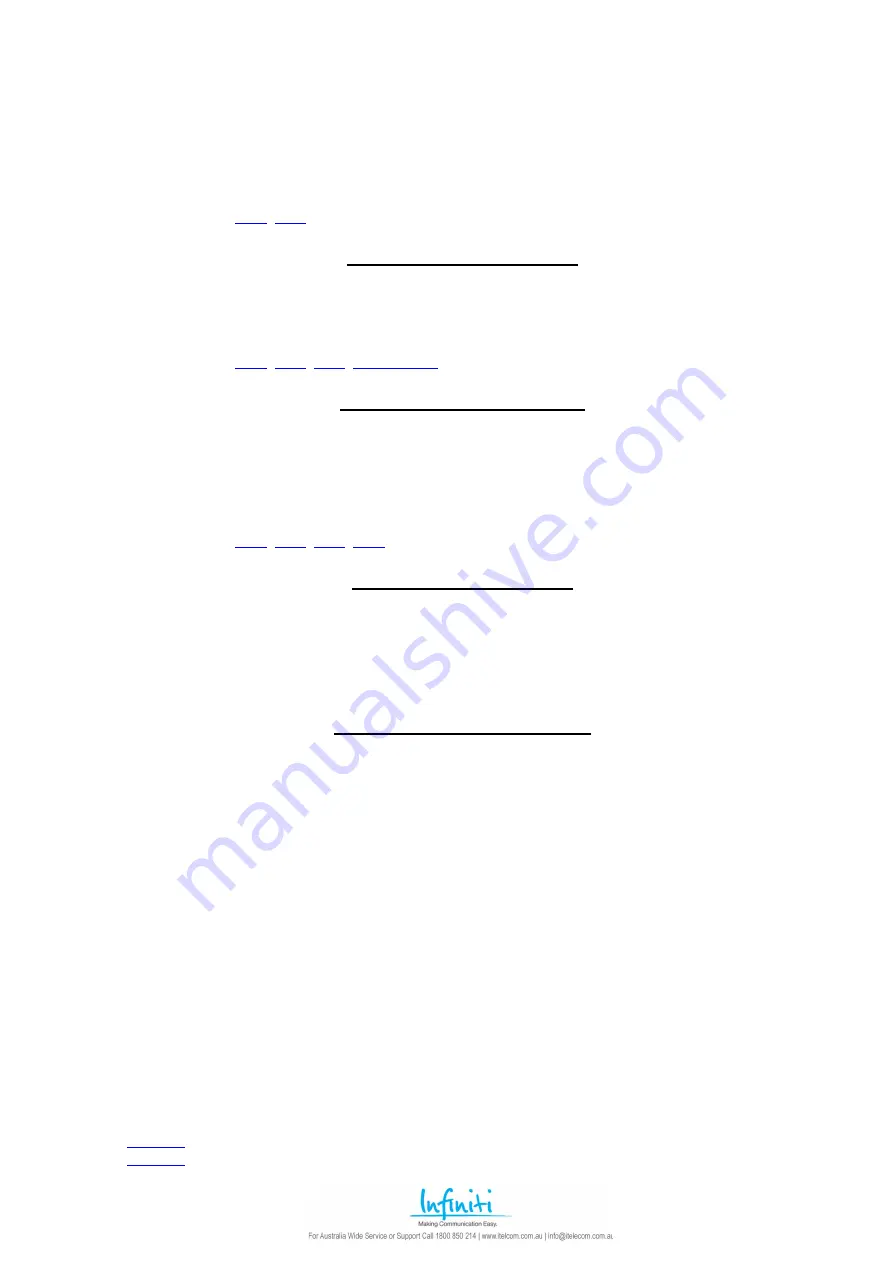
Revised by R. Robinson
Issue AV1.13 8 June 2006
30
Range =
(0:D ~ 1:E)
This Zone allows the use of Back Ground Music instead of the normal ringing tone.
WARNING! If this Zone is enabled and no external music is supplied, NO audible signal of an incoming
call will be heard.
0 = Disabled
1 = Enabled
Related Zones.
,
Zone 248
FWD. FUNC.
Default value =
1
Range =
(0:D ~ 1:E)
This Zone enables or disables the Call Forward function.
0 = Disable Call Forward
1 = Enable Call Forward
Related Zones.
,
,
,
Zone 249
Door BGM Rg.
Default value =
0
Range =
(1:B ~2:R)
Note: AV8 plays internal chimes if door phone button is pushed. All other systems use this zone.
This Zone sets the ringing signal at keyphones for door phone calls when door phone button is pushed
0 = Original door alarm signal. (the default sound)
1 = Background Music
2 = Incoming ringing signal
Related Zones.
,
,
,
Zone 250
Ind. Console
Default value =
1
Range =
(0:D ~ 1:E)
This Zone allows or disallows a console to program System Speed Dial numbers, Name Speed Dial numbers
and System Alarm.
0 = Disable
1 = Enable
Related Zones.
None
Zone 251
RS232/MODEM
Default value =
0
NOTE! Must be 3OR 5 for EH64 Hotel/Motel working
Range =
(0:R ~ 1:M)
AV 256 & AV 38
0 = SMDR with no Meter Pulse detection.
1 = SMDR and 12 KHz. Meter Pulse Detection.
3 = 12KHz. Meter Pulse Detection &EH64. 5 = Timed call charging & EH64
AV 16
0 = RS232 card installed
1 = Remote Programming card installed
The AV 38 & 256 systems are capable of “metering” calls for the EH64 using a time chart to “create” meter
pulses. This feature must have
Reversal on Answer (ROA)
supplied by Telstra.
Local calls can be:-
1.
Free (non-reversal)
2.
Multi-metered at a common rate
Note 1
3.
Multi-metered at a special rate depending on the number dialed
Note 2
4.
Single fee charged
ISD/STD calls can be:-
1.
Free (non-reversal)
2.
Multi-metered at a common rate
Note 1
3.
Multi-metered at a special rate depending on the number dialed
Note 2
Programming Zone functions:-
must be set to 5 for timed charging to function
must be set to the STD code (o for Aus)
















































