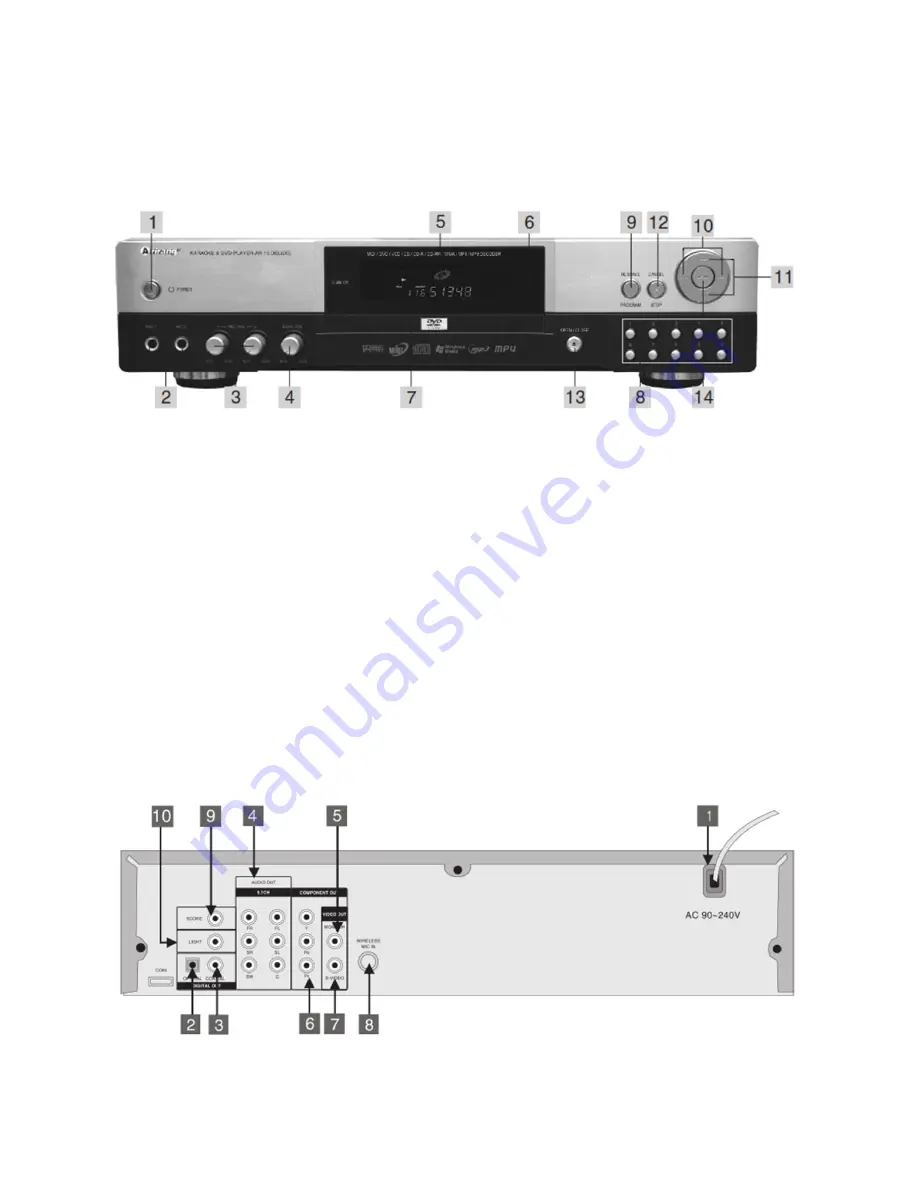
NAME OF EACH PART
Front panel
1. POWER key: Turn on/off power
2. MIC 1/MIC 2: Use to plug in Microphone
3. VOL MIC1/MIC2: increase/decrease the volume of MIC
4. ECHO VOL: increase/decrease the effect of echo
5. Displayed screen: display the disc state being played and other functions
6. Remote receiver: receive infrared signals from the remote control
7. Disc tray: place to put disc in/out, be controlled by Open/Close key
8. Numbers keys: use to input the song code
9. PROGRAM: use to reserve the next song. Can reserve 20 songs
10. Keys to change Chapter/Track: For DVD/VCD/CD, this key is used to change each Chapter/Track
11. Forward/rewind key: use to fast forward or rewind in DVD/VCD/CD play
12. STOP: stop the program being played
13. Key to load/eject the disc tray: load/eject the disc tray
14. Play/Pause key: pause the program being played, press again to continuous playing
Rear panel:

















