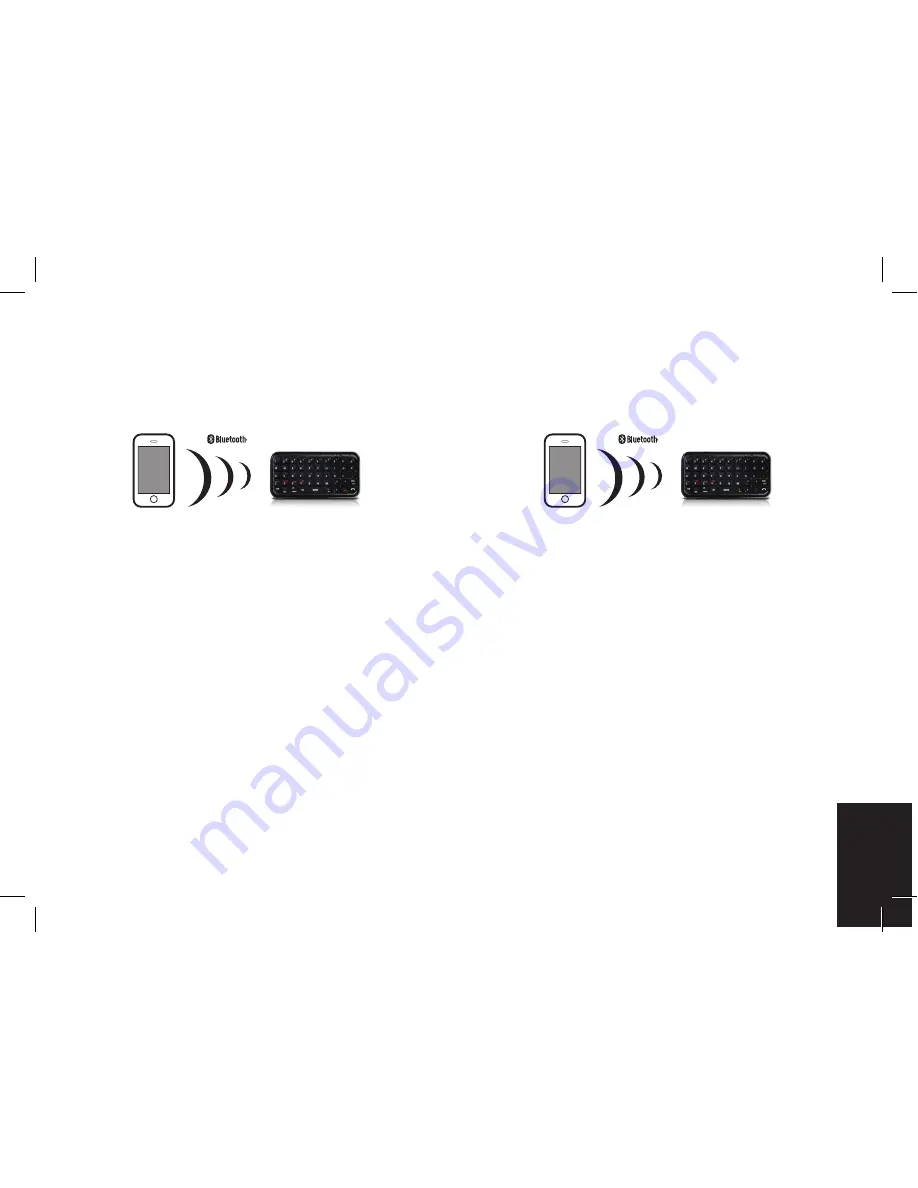
1. On the Bluetooth enabled devices (such as iPad and
iPhone) go to SETTINGS > GENERAL > and enable
BLUETOOTH.
1. On the Bluetooth enabled devices (such as iPad and
iPhone) go to SETTINGS > GENERAL > and enable
BLUETOOTH.
2. Press and hold ESC + K button for 3~6 seconds to
enter Bluetooth keyboard pairing mode.
3. You should see “KB100B would like to pair ...”
4. If you see device name “KB100-HS” then skip to
Pairing Bluetooth Headset instructions.
Note:
This device will stay in pairing mode for 1 minute. If you do not complete the pairing procedure before then,
simply turn the power OFF, then ON, and repeat the pairing process.
Note:
If you are pairing with other type of smartphones or tablets, please consult that device’s user manual for
specific pairing instructions.
Pairing Bluetooth Headset (Speaker & Microphone)
Pairing Bluetooth Keyboard
Press to answer, end, decline or make a phone call
2. Press and hold the CONNECT button for 3~6
seconds to enter Bluetooth headset pairing mode.
3. You should see “KB100B-HS would like to pair …”
Follow the onscreen instructions to complete pairing.
4. If you see device name “KB100B” then skip to
Pairing Bluetooth Keyboard instructions.
English






































