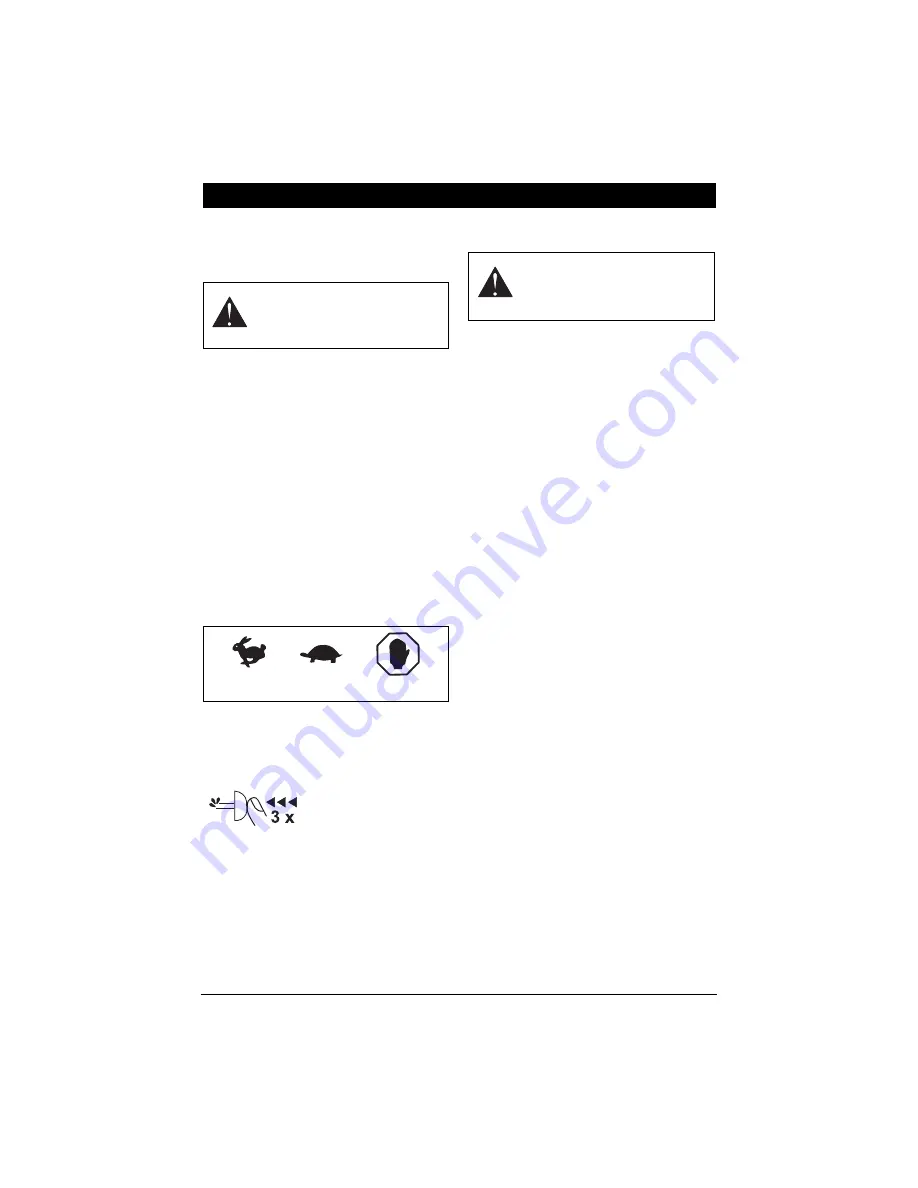
EN - 9
CONTROLS AND FEATURES
See Controls and Features (Figure 3) on
page 8.
Trimmer Head / Trimmer Lines
The trimmer head holds the trimmer line and
provides trimming height adjustment. When
mounted in the trimmer, the trimmer lines
extend about 8” (20.3 cm) from the cutter disk.
Control Bail
• Squeeze the trimmer control bail against
the handlebar to engage trimmer head.
• Release bail to disengage trimmer.
IMPORTANT:
Check control bail function
before each use. If control bail moves freely
with no resistance before contacting
handlebar, adjust or repair unit before
operating. See
Service and Adjustments.
Throttle Control Lever
The throttle control lever controls the speed of
the engine. The settings are variable between
fast and slow.
Recoil Starter Handle
The recoil starter handle is used to start the
engine.
Primer Bulb
For a cold engine, push
the primer bulb three
times to add fuel for easier
engine start. See
Starting
and Shut Off
.
Swivel Head Lock
The swivel head feature is designed to allow
close trimming while walking parallel to fences
or walls.
• Point the front of the unit to the left if
trimming with the left side of the trimmer.
• Point the front of the unit to the right if
trimming with the right side of the trimmer.
To adjust, see
Service and Adjustments
.
FILLING FUEL TANK
Add fuel to Fuel Tank as needed. See your
Engine Manual for correct type and grade of
fuel.
To add fuel to the fuel tank:
1. Clean fuel caps and surrounding area to
prevent dust, dirt, and debris from
entering fuel tanks.
2. Remove fuel caps.
IMPORTANT:
Refer to Engine Manual for
correct type and grade of fuel.
3. Fill fuel tank to the bottom of filler neck.
See “SPECIFICATIONS” on page 17 for
fuel tank capacity.
IMPORTANT:
DO NOT OVERFILL! This
equipment and/or its engine may include
evaporative emissions control system
components, required to meet EPA and/or
CARB regulations, that will only function
properly when the fuel tank has been filled to
the recommended level. Overfilling may cause
permanent damage to evaporative emissions
control system components. Filling to the
recommended level ensures a vapor gap
required to allow for fuel expansion. Pay close
attention while filling the fuel tank to ensure
that the recommended fuel level inside the
tank is not exceeded. Use a portable gasoline
container with an appropriately sized
dispensing spout when filling the tank. Do not
use a funnel or other device that obstructs the
view of the tank filling process.
4. Replace fuel cap and tighten.
5. ALWAYS clean up spilled fuel.
GASOLINE
IMPORTANT:
ALWAYS use gasoline that
meets the following guidelines:
•
Clean, fresh gasoline.
•
A minimum of 87 octane/87 AKI (91
RON). High altitude use may require a
different octane. Consult your engine
manual.
•
Gasoline with up to 10% ethanol
(gasohol) or up to 10% MTBE (methyl
tertiary butyl ether) is acceptable.
OPERATION
WARNING:
AVOID INJURY.
Read and understand the entire
Safety
section before
proceeding.
Fast
Slow
Stop
WARNING:
AVOID INJURY.
Read and understand entire
Safety
section before
proceeding.
Summary of Contents for 946152
Page 21: ......








































