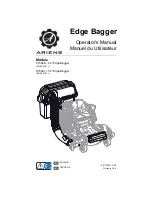EN - 1
© 2020 • AriensCo • Brillion, WI 54110
WELCOME
Congratulations on your purchase and welcome to the Ariens family! Every machine in the
Ariens lineup is designed for long-lasting and unsurpassed performance. We are confident your
machine will be part of your family for many years to come.
Have Questions or Need Assistance?
www.ariens.com
A parts manual for your unit is available for free download
or purchase at www.ariens.com.
REGISTER YOUR PRODUCT!
It is extremely important to register your
product at time of purchase. Product
registration activates the warranty and
establishes a communication link from
AriensCo.
Locate the model and serial number decal on
your unit and register those numbers online at
www.ariens.com. See Figure 1 for decal
location. Be aware that the original selling
dealer may have already completed product
registration on behalf of the original
purchaser.
Record model number here.
Record serial number here.
Figure 1
Model & Serial Number Decal
MANUALS
Before operating or servicing the unit, carefully
and completely read the manuals provided with
the unit. They contain safety instructions and
important information about unit controls.
The engine on this unit is covered by a
separate manual. Refer to the engine manual
for engine service recommendations. Contact
the engine manufacturer for a replacement
manual if necessary.
Your dealer must review important information
in this manual with you before or upon delivery
of the unit. It is your responsibility to read and
understand all safety precautions and
instructions in the manuals. If you do not
understand or have difficulty following the
instructions, contact your Ariens dealer for
assistance. To locate your nearest Ariens
dealer, go to www.ariens.com.
DISCLAIMER
Ariens reserves the right to discontinue, make
changes to, and add improvements upon its
products at any time without public notice or
obligation. The descriptions and specifications
contained in this manual were in effect at
printing. Equipment described in this manual
may be optional. Some illustrations may not be
applicable to your unit.