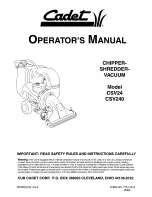12
EN
OPERATION
FEEDING THE PAPER/ CREDIT CARDS/ CDS
1
3
5
6
7
1234 5678 1234
DM-200C
2
4
1. Please check the voltage of your shredders carefully before using and then plug in and
press the switch to „I”
2. Press the power button, the blue light lights up and the shredder is going to standby
mode.
3. Make sure not to place more sheets of paper then the maximum amount indicated
by the producer.
4. Place the paper into the proper entry, the machine will start automatically. When the
shredding will be completed the machine will stop automatically.
5. Place the CD/credit card into the proper entry, the machine will start automatically.
When the shredding will be completed the machine will stop automatically.
6. Press Power to finish operation.
7. When the work has been completed, turn the switch into the (O) position and unplug
the machine.
CAUTION:
It is forbidden to place more sheets of paper then the maximum amo-
unt indicated by the producer. If the machine will be overloaded, then please proceed ac-
cording to the information given in the "paper jam" section.
CAUTION:
Never attempt to shred more than one credit card/CD at a time or the
shredder will jam. Never attempt to shred both paper and credit cards/CDs at the same
time. Doing so will damage the shredder.
MOTOR PROTECTION
When the Overload diode (3) lights up unplug the machine from the main power source.
Allow the motor to cool down to room temperature before resuming operation.
After cooling down, the shredder is ready to re-start to work. It is crucial to avoid the
© ARGO S.A.
www.argo.pl