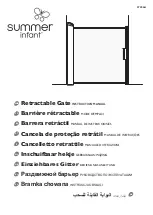ARES™ HIGH-SECURITY STEEL FENCING
15
Step 2:
Mount First Panel onto I-Beam Posts
1. Using a Crane or Forklift, position the first panel with
mounted
EXR-109 Brackets in desired position between
the first two I-Beam Posts in fence run. As shown in
Fig. 24 & 25.
2. Be sure the Panel is positioned in the correct orientation
between the I-Beam post with the open side of the panel
rails facing the inside of the fence perimeter. As shown in
Fig. 26. Adjust if needed.
3. Confirm the panel has a minimum air space of 2” [51mm]
from the ground surface to the bottom of the panel.
4. Begin mounting panel to the first I-Beam Post in run at
connection points marked “1” in Fig. 27.
5. Insert a 3/8” - 16 x 1” Square-Neck Carriage Bolt
through the bracket and I-Beam bolt hole. As shown in
Fig. 28.
6. Using the Tri-Groove Socket, fasten the 3/8” - 16 Thread
Tri-Groove Nut onto the 3/8” - 16 x 1” Square-Neck
Carriage Bolt. As shown in Fig. 29 & 30.
7. Once panel is installed, the bracket
SHOULD NOT block the
square hole in the I-Beam Post. As shown in Fig. 31. Adjust
if needed.
8. Rake the panel, then mount panel to the second I-Beam
Post in run at connection points marked “2” in Fig. 27.
9. Insert a 3/8” - 16 x 1” Square-Neck Carriage Bolt
through the bracket and I-Beam bolt hole.
DO NOT fasten
the
3/8” - 16 Thread Tri-Groove Nut onto the
3/8” - 16 x 1” Square-Neck Carriage Bolt in this step. As
shown in Fig. 32 & 33.
10. Once panel is installed, the bracket
SHOULD NOT block the
square hole in the I-Beam Post. Adjust if needed.
Note:
• ARES panels are heavy. For installer safety, it is
recommended to use a Crane or Forklift when installing.
•
Lift panels at two locations, with equally spaced OSHA
approved Nylon Straps.