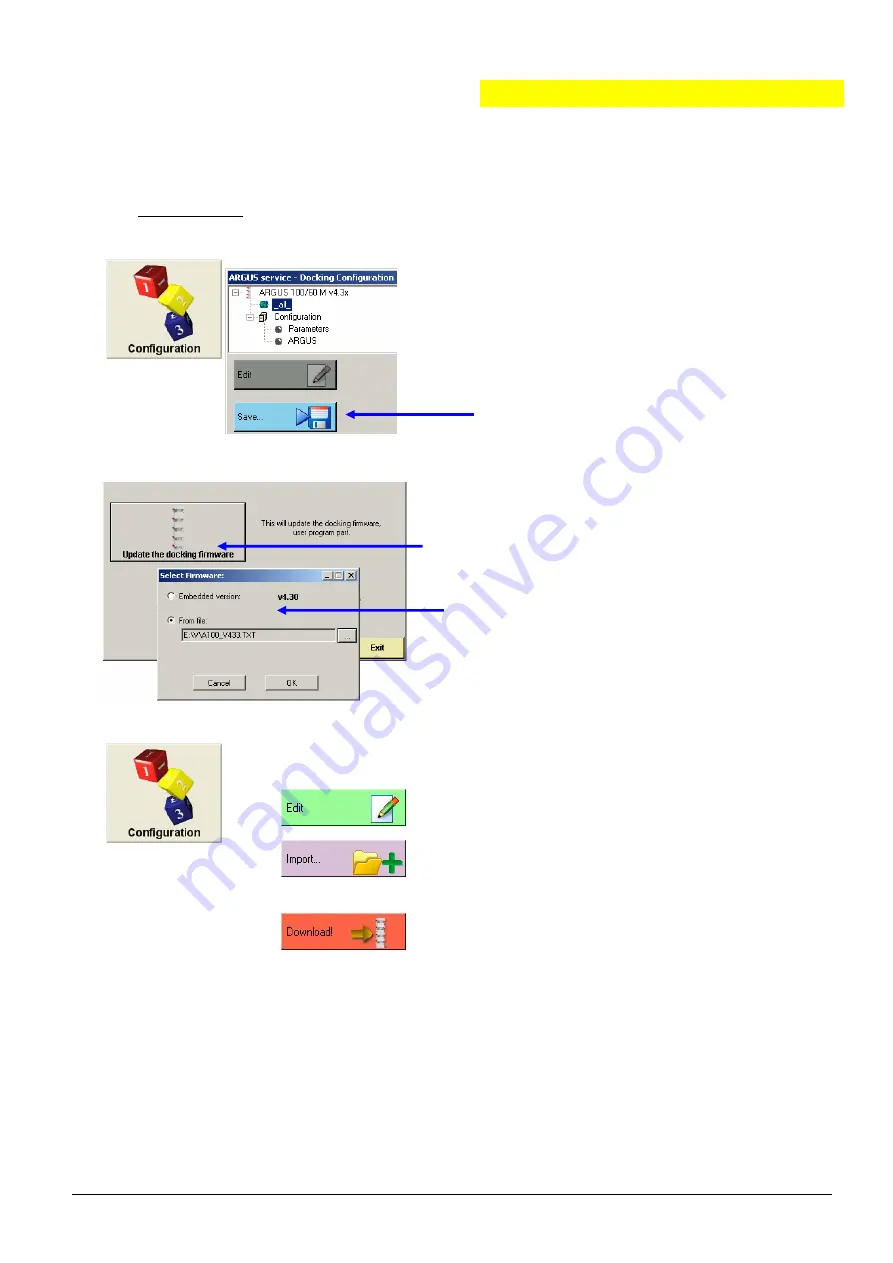
SOFTWARE UPDATES
14.227._A60_A100 M en.SM.V4.3X
ARGUS 28.03.06 / PJ
13 / 22
5.6. Major Firmware Update with V4
A major update is a newer firmware version where upper digit changes.
For
example: major update = 4.30 to 4.40 (minor update = 4.30 to 4.33)
1. Launch the ARGUS service “Configurator”
(s
ee chapter 4.1
):
2. Use the ‘Save’ button to store
your full configuration in a file on disk.
3. Launch the ARGUS service “Update center”
(s
ee chapter 4.1
):
4. Press "Update the docking firmware".
Follow the instructions displayed on the PC.
5. Select the appropriate firmware source.
6. The new firmware will be installed.
7. Launch the “Configurator” again
(some warnings will be shown)
8. Click ‘Edit’ and enter PIN (default = 0)
9. Click ‘Import’ and select the file you saved in
step 2.
10. Review all your settings for correctness.
11. Download, then quit ARGUSservice.
Important:
•
Finally, perform a standard safety check (
see chapter 12
).






















