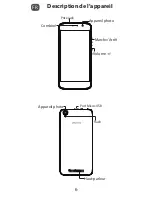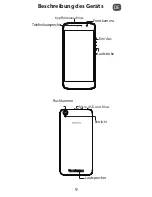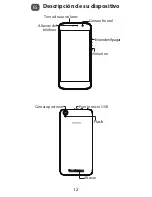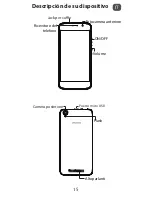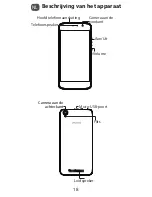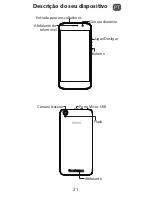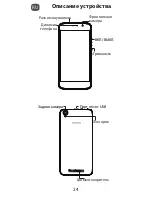1. Remove the bottom casing
3. Open the nano SIM card slot
4. Insert a Nano SIM card
2. Insert a micro SIM card and TF card
Lock
Open
Lock
Open
Open
Lock
5. Lock the Nano SIM card slot
Lock
Open
1. Remove the bottom casing
3. Open the nano SIM card slot
4. Insert a Nano SIM card
2. Insert a micro SIM card and TF card
Lock
Open
Lock
Open
Open
Lock
5. Lock the Nano SIM card slot
Lock
Open
1. Remove the bottom casing
3. Open the nano SIM card slot
4. Insert a Nano SIM card
2. Insert a micro SIM card and TF card
Lock
Open
Lock
Open
Open
Lock
5. Lock the Nano SIM card slot
Lock
Open
1. Remove the bottom casing
3. Open the nano SIM card slot
4. Insert a Nano SIM card
2. Insert a micro SIM card and TF card
Lock
Open
Lock
Open
Open
Lock
5. Lock the Nano SIM card slot
Lock
Open
SIM1
SIM2
3
10
DE
Starten
Beachten Sie beim Einführen der SIM-Karte
oder micro-SD-Karte unbedingt die Illustration,
der Steckplatz oder die Karte könnten sonst
beschädigt werden.
4G/3G/2G
SIM 1
4G/3G/2G
SIM 2
Micro-SD card 3
Summary of Contents for CORE 55 4G
Page 24: ...24 RU micro USB...
Page 33: ...33 UA Micro USB...