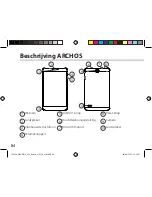69
Remove the back cover
Insert SIM card and memory card
RESET
SIM1/SIM2
TIF
RESET
Remove the back cover
Insert SIM card and memory card
RESET
SIM1/SIM2
TIF
RESET
Remove the back cover
Insert SIM card and memory card
RESET
SIM1/SIM2
TIF
RESET
Italiano
Inserimento schede SIM & Micro-SD
ATTENZIONE:
Spegnere il dispositivo.
Apertura
Rimuovere la copertura posteriore.
Non piegare o torcere eccessivamente la copertura posteriore. Si potrebbe danneggiare.
Inserimento scheda SIM
Per inserire la scheda SIM, farla scorrere rivolta verso il basso e inserirla nello slot SIM.
Inserimento scheda di memoria
Per inserire una scheda di memoria, farla scorrere rivolta verso il basso e inserirla nello slot
TIF.
Chiusura
Riposizionare la copertura della batteria reincastrandola in sede.
113944_ARCHOS_80c_Xenon_QSG_book.indd 69
10/08/2015 12:19:25