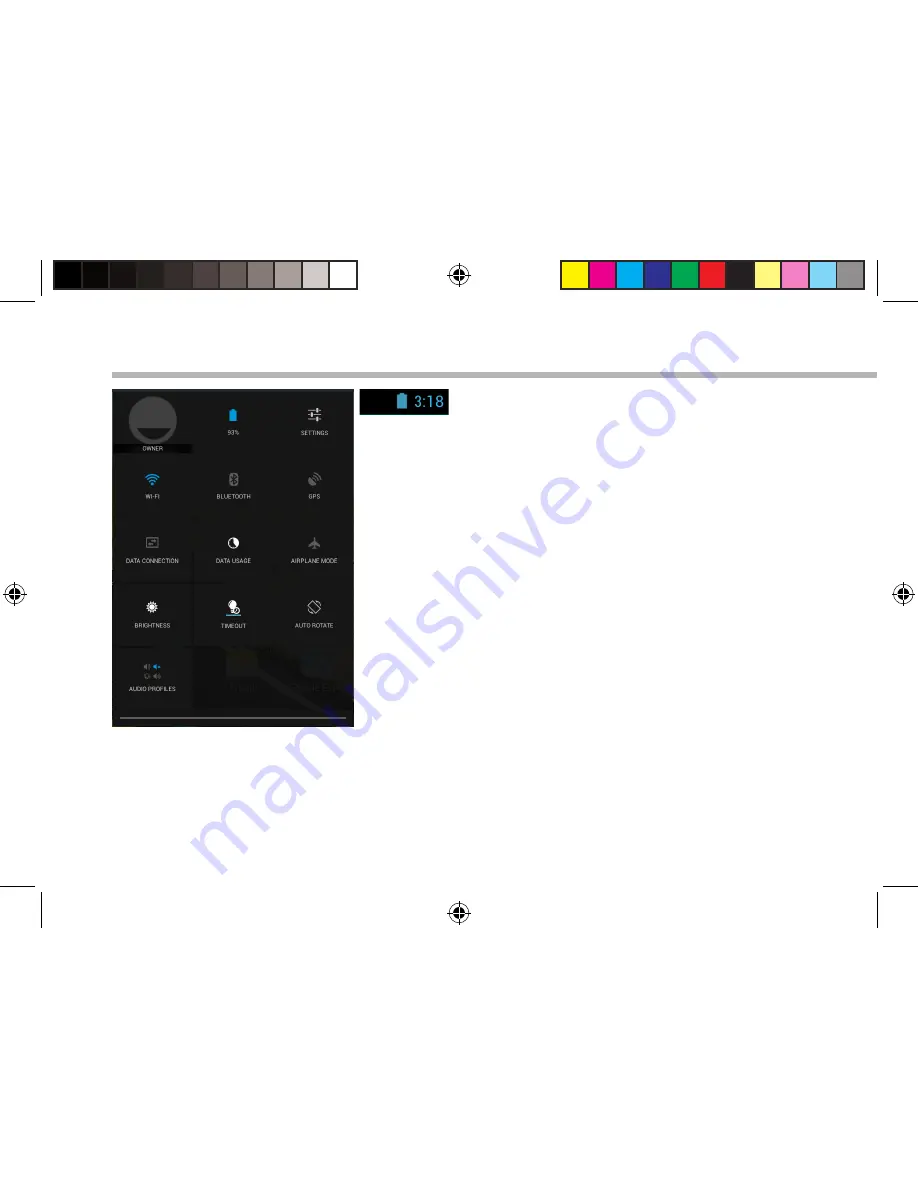
10
1
2
4
6
7
9
3
5
8
10
12
11
13
The Android
TM
Interface
The Quick settings
1
Current user
*
2
Percentage of battery remaining
3
To access all your settings.
4
To turn on/off your WiFi connection.
5
To turn on/off your Bluetooth connection.
6
To activate/deactivate your GPS location system.
7
To activate/deactivate the data connection.
8
To see how much data have been used
9
To activate/deactivate all wireless connections,
especially when flying.
10
To adjust the screen brightness.
11
To set the screen timeout.
12
To activate/deactivate automatic screen orientation
as you turn your ARCHOS.
13
To set an audio profile.
*
New multi-user support for tablets
lets different users have their own
separate, customizable spaces on a
single device. Add users in Settings
> Device.
ARCHOS_80_Helium_QSG_book.indd 10
15/07/2014 11:01:42

























