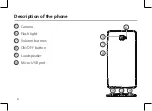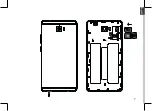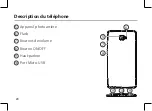15
English
Locking the touchscreen:
Select the “Settings” app, then scroll
down and touch “Security”. Touch
“Screen lock”. Touch the type of lock
you would like to use. After you set
a lock, a lock screen is displayed
whenever your screen wakes up,
requesting the pattern, pin or other
specified key.
Mobile anti-theft:
1. Insert a SIM card in the device.
2. Go to Settings > Security and
select Mobile anti-theft.
3. Follow the onscreen instructions.
Summary of Contents for 55 Cobalt Plus
Page 7: ...7 3 English ...
Page 23: ...23 3 Français ...
Page 39: ...39 3 Deutsch ...
Page 55: ...Español Español 55 3 Español Español ...
Page 71: ...71 3 Italiano ...
Page 87: ...87 3 Nederlands ...
Page 103: ...103 3 Português ...
Page 119: ...Русский 119 3 Русский ...
Page 135: ...135 3 Polski ...
Page 151: ...3 151 Magyar ...
Page 167: ...167 tiếng Việt 3 ...
Page 186: ...7 3 ...
Page 190: ...3 الهاتف وصف االذن سماعة منفذ االمامية ا ي الكام الهاتف سماعة الضوء حساس 1 2 3 4 2 4 3 1 ...
Page 193: ......
Page 194: ......