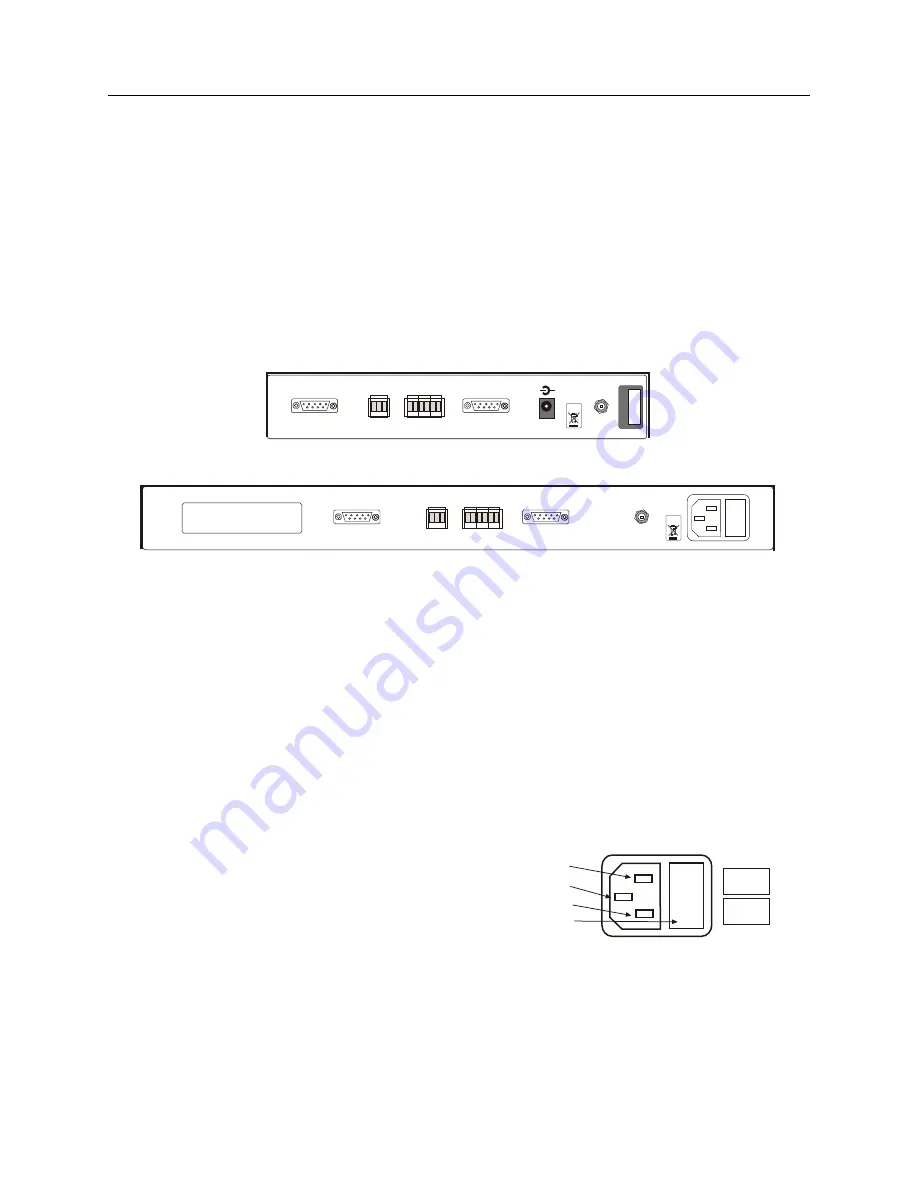
2.3 Rear Panel Identification and Connectors
7
Enter
Used for confirming changes made within Setup menus. Generally, pressing Enter also advances to
the next parameter, or returns to the previous menu level. In numeric data entry mode, moves the
cursor to the right.
2.3
Rear Panel Identification and Connectors
This section contains information to assist you in identifying where to connect inlet power, the GPS
antenna cable and all of the input and output cables on the Model 1092A/B/C and 1093A/B/C
series clocks.
Option 19
2nd Serial Port
Out-of-Lock
Relay, Option 93
Standard
Outputs*
Standard
RS-232 Port
Antenna
IRIG-B
UNMOD
IRIG-B
MOD
1 PPS
OPTION 7
IEC-320
Power Inlet
Option Panel
03, 20A, 27, 28, 29, 32, 34, 95
LOCK
ERR OK COM
RS-232C
a
Option 19
2nd Serial Port
Out-of-Lock
Relay
Standard
Outputs*
Standard
RS-232 Port
Antenna
IRIG-B
UNMOD
IRIG-B
MOD
1 PPS
LOCK
ERR OK COM
RS-232C
Power Inlet
9 Vdc
500 mA
+
-
ANTENNA
S
E
R
IA
L
N
U
M
B
E
R
B
0
1
2
3
4
OPTION
RS-232
a
Figure 2.2: Model 1092A/B/C and 1093A/B/C Rear Panel Description*
*Note: Optional outputs may be shown.
2.3.1
Power Inlet
To cover all of the possible inlet power conditions, the Model 1093A/B/C has three optional power
supplies. The Model 1092A/B/C series clocks have an external power supply that connects to a
3.5 mm mini connector on the rear panel. Carefully examine the paperwork you received to make
sure you have correctly identified the inlet connection. The supply types described below apply to
the 1093A/B/C only.
Option 07.
IEC-320 supply with a range of 85 to 264 VAC, 47 to 440 Hz and 110 to 370 VDC
(see Figure 2.3).
Figure 2.3: Option 07 Power Supply Inlet
Connector
Fuse Compartment
Line
Neutral
Ground
85-264 Vac
47-440 Hz
110-370 Vdc
<20 W Typ.
Fuse
1AF/250V
Option 08.
10 to 60 VDC ONLY, Terminal Power Strip with Surge Withstand Protect Circuitry
(SWC) power (see Figure 2.4).
Summary of Contents for 1092A
Page 4: ...iv ...
Page 18: ...xviii LIST OF TABLES ...
Page 129: ...C 10 Option 20A Four Fiber Optic Outputs 111 Figure C 7 Option 20A Jumper Locations ...
Page 131: ...C 11 Option 27 8 Channel High Drive 113 Figure C 8 Option 27 Jumper Locations ...
Page 148: ...130 Options List Figure C 10 Option 29 Connector Signal Locations ...






























