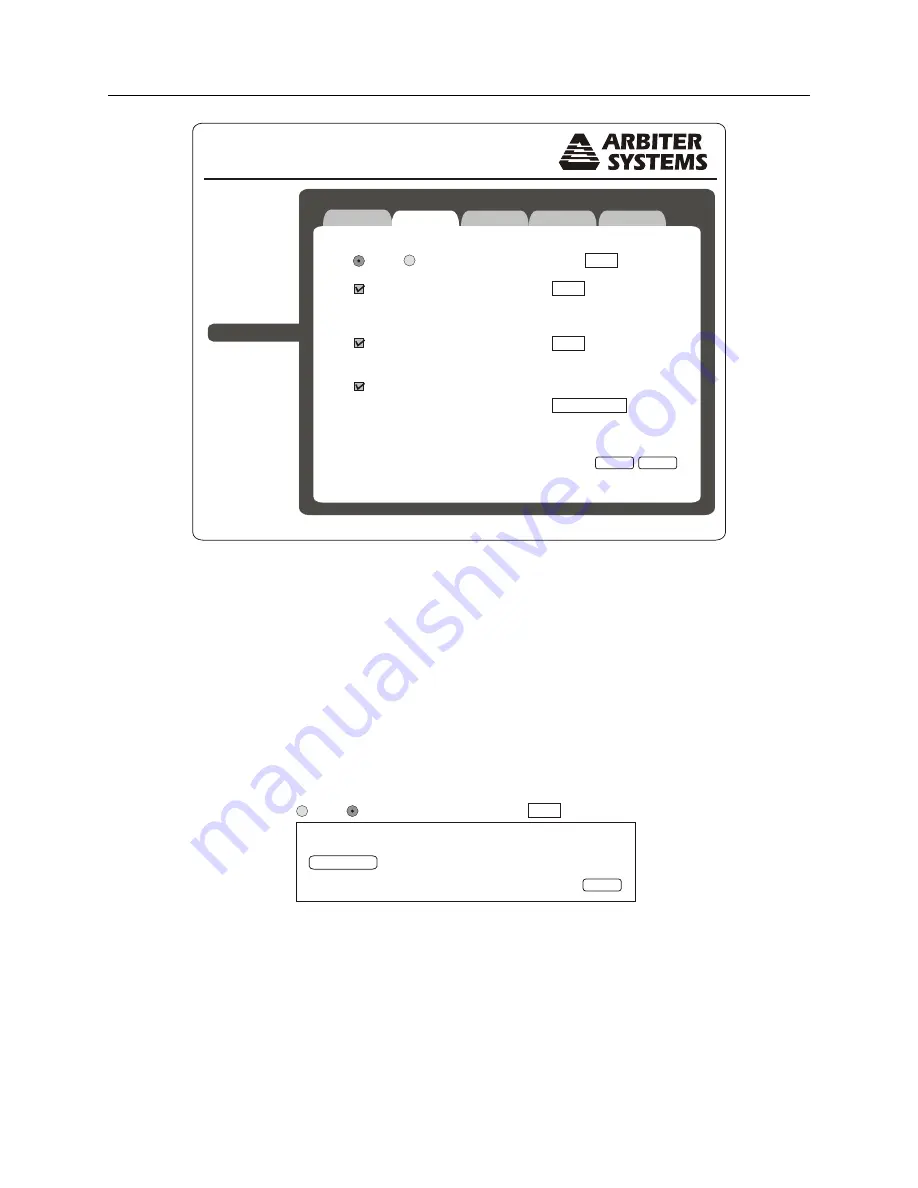
144
Options List
Option 34 Network Time Module
Status
Configure
NTP
PTP
SNMP
Clock
Network
Support
Logout
System
Password
Update
Reboot
Web Interface
HTTP HTTPS
Console Interface
Miscellaneous
Time Zone Setting
Enable Session Timeout
Respond to Ping Requests
Enable Session Timeout
Apply
Reset
Port 80
3 minute(s)
3 minute(s)
PST8PDT7
Figure C.14: System Configure Page
System Configure HTTPS Page
To configure the HTTPS page, follow these instructions. Figure C.15 shows how configuring for
HTTPS protocol opens up a dialog to upload a PEM file to the Option 34 system. After opening
the System Configuration page (shown in Section C.15.3 click the HTTPS button and it will open
the PEM file dialog shown in Figure C.15. Notice that the ports have changed from 80 with HTTP
to 443 with HTTPS.
Web Interface
HTTP HTTPS
Port 443
PEM File
Choose File no file selected
Upload
Figure C.15: Configure HTTPS
Summary of Contents for 1092A
Page 4: ...iv ...
Page 18: ...xviii LIST OF TABLES ...
Page 129: ...C 10 Option 20A Four Fiber Optic Outputs 111 Figure C 7 Option 20A Jumper Locations ...
Page 131: ...C 11 Option 27 8 Channel High Drive 113 Figure C 8 Option 27 Jumper Locations ...
Page 148: ...130 Options List Figure C 10 Option 29 Connector Signal Locations ...
















































