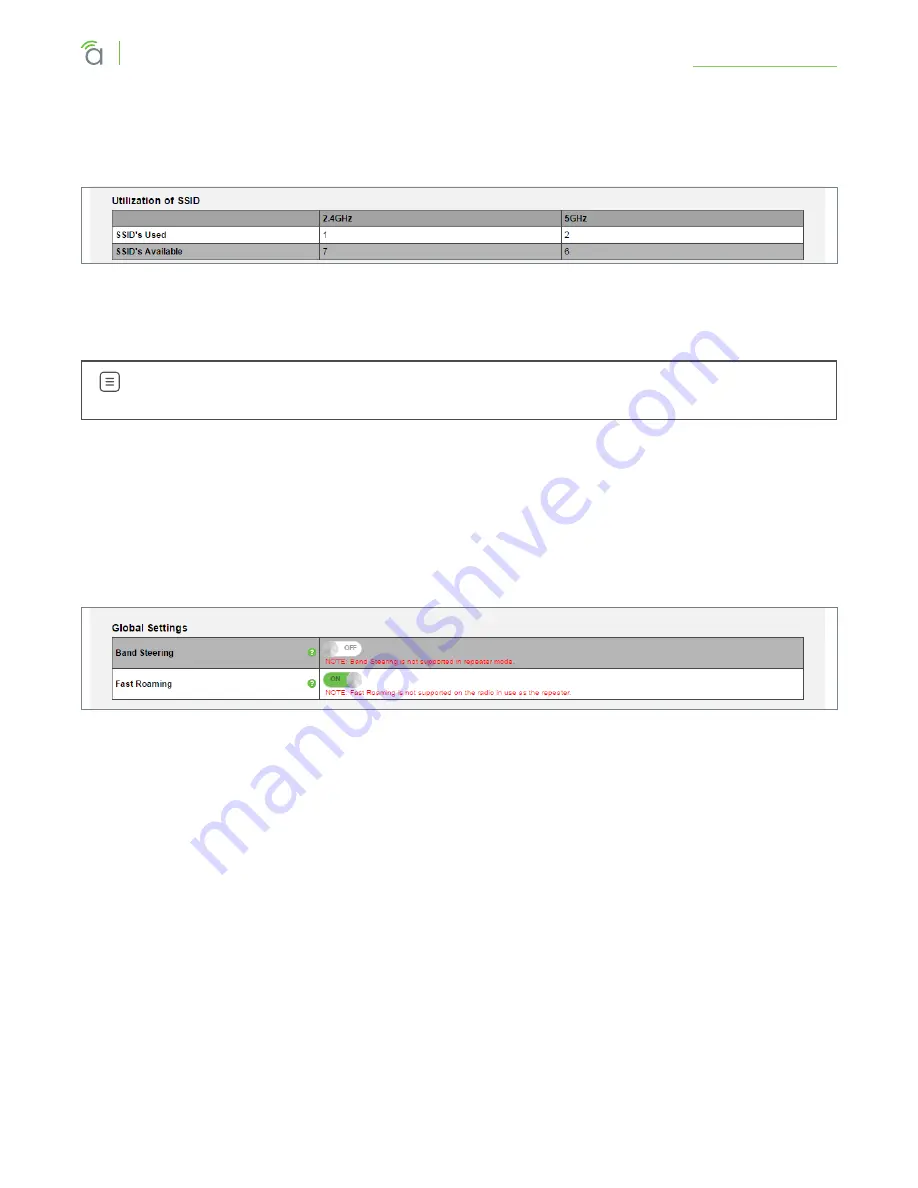
© 2016 Araknis Networks
®
35
Araknis Networks Wireless Access Point
Product Manual
Wireless Settings
15.2 - Utilization of SSID
Details the use and availability of SSID’s configured in the WAP.
Figure 29.
Utilization of SSID Status
Path –
Settings, Wireless, Utilization of SSID
Parameters –
Note –
The 100 Series will indicate settings and information for the 2.4GHz channel. The
300/500/700 Series will indicate settings and information for the 2.4GHz and 5GHz channels.
• SSID’s Used –
Number of SSID’s currently in use by devices connected to the access point.
• SSID’s Available –
Total number of SSID’s available.
15.3 - Global Wireless Settings
Configure Band Steering and Fast Roaming.
Figure 30.
Global Wireless Settings
Path –
Settings, Wireless, Global Wireless Settings
Parameters –
•
Band Steering –
(300/500/700 Series only) This feature pushes clients to the 5 GHz radio if a
client is compatible. We recommend enabling this feature for the best performance. Click the
button to toggle between on and off.
•
Fast Roaming –
This feature allows clients to seamlessly switch between multiple WAPs
transmitting the same SSID based on which WAP will provide the best signal at any time. See
section “15.3.1.1 - Fast Roaming Setup Instructions” on page 37 for setup requirements and
instructions.






























