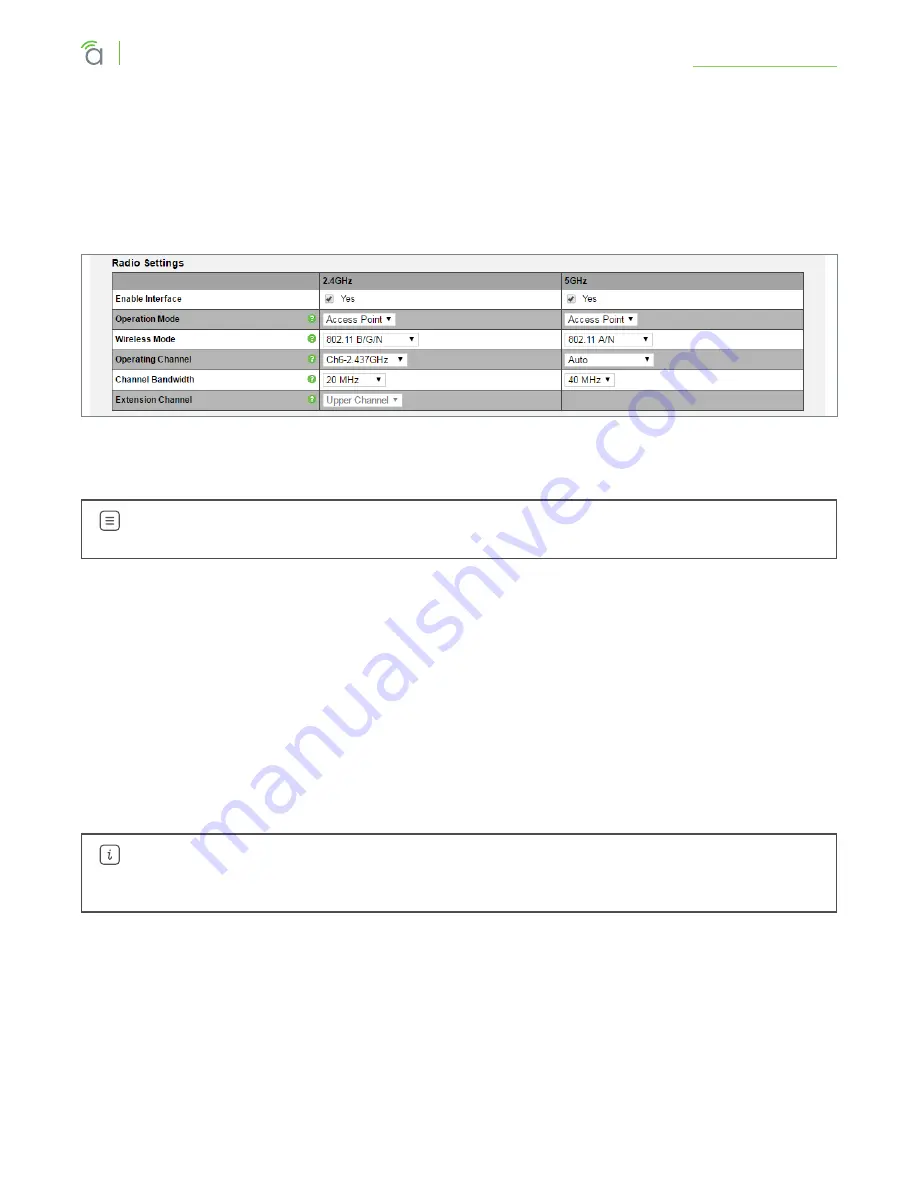
© 2016 Araknis Networks
®
34
Araknis Networks Wireless Access Point
Product Manual
Wireless Settings
15 - Wireless Settings
15.1 - Radio Settings
The Radio Settings screen allows configuration of the access point’s radio settings including wireless
modes, operating channels, channel bandwidth, and extension channel.
Figure 28.
Radio Settings
Path –
Settings, Wireless, Radio Settings
Parameters –
Note –
The 100 Series will indicate settings and information for the 2.4GHz channel. The
300/500/700 Series will indicate settings and information for the 2.4GHz and 5GHz channels.
• Enable Interface –
Enable or disable the radio interface.
Default: Yes.
•
Operation Mode –
Set the radio to Access Point or Repeater mode. See “15.7 - Configuring the
WAP as a Repeater” on page 44 for Repeater mode setup instructions.
Default: Access Point
• Wireless Mode –
Select the wireless mode for the radio.
Default: 2.4GHz - 802.11b/g/n; 5GHz - 802.11a/n (300), 802.11ac/n (500/700).
• Operating Channel –
Select the desired Wi-Fi channel. Use a different channel than other WAPs
on the network. On the 2.4GHz radio, there are only three non-overlapping channels: 1, 6 and 11.
Select a channel as far away from close-numbered channels as possible.
Default: Auto.
Pro Tip –
In a multi-WAP environment, put adjacent WAPs on channels as far apart as possible.
A spectrum analyzer tool (such as Metageek’s Chanalyzer Pro) is recommended for providing
insight into the network setup.
•
Channel Bandwidth –
Select the desired channel bandwidth. Smaller values allow greater range
and larger values provide greater throughput. The combination setting allows the WAP to decide.
Default: 2.4GHz - 20MHz; 5GHz - 40MHz (300), 80Mhz (500/700)
• Extension Channel –
Specify whether the channel extends above or below the normal 20MHz
range. Only applies when the Channel Bandwidth is set higher than 20MHz.
Default: 2.4GHz - Upper Channel; 5GHz - Lower Channel.






























