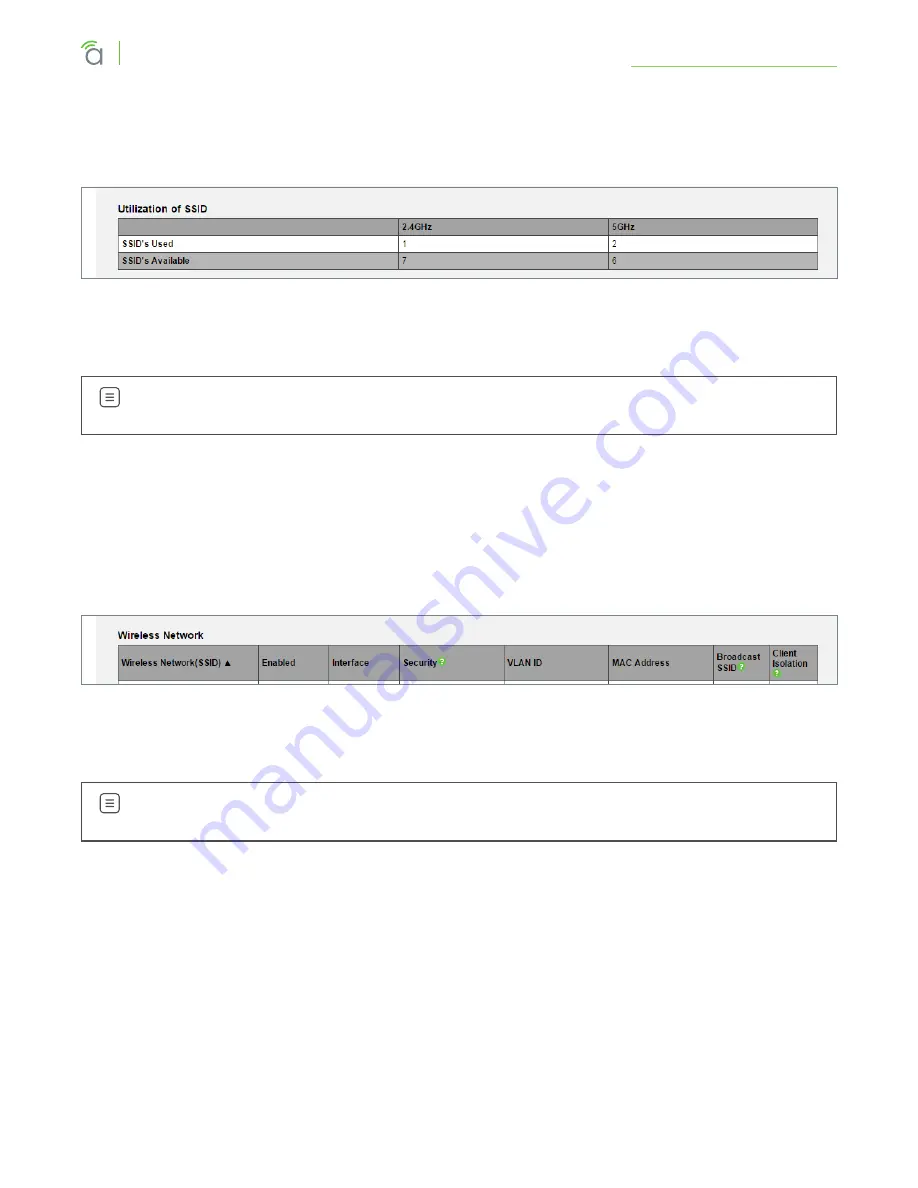
© 2016 Araknis Networks
®
27
Araknis Networks Wireless Access Point
Product Manual
Wireless interface Status
12.2 - Utilization of SSID
Details the use and availability of SSID’s configured in the WAP.
Figure 20.
Utilization of SSID Status
Path –
Status, Wireless interface, Wireless Network
Parameters –
Note –
The 100 Series will indicate settings and information for the 2.4GHz channel. The
300/500/700 Series will indicate settings and information for the 2.4GHz and 5GHz channels.
• SSID’s Used –
Number of SSID’s currently in use by devices connected to the access point.
• SSID’s Available –
Number of SSID’s available for use.
12.2.1 - Wireless Network
The Wireless Network table provides a detailed look at wireless network settings.
Figure 21.
Wireless Network Status
Path –
Status, Wireless interface, Wireless Network
Parameters –
Note –
The 100 Series will indicate settings and information for the 2.4GHz channel. The
300/500/700 Series will indicate settings and information for the 2.4GHz and 5GHz channels.
• Wireless Network (SSID) –
Network names (SSID’s) being transmitted by the access point.
• Enabled –
Indicates whether the wireless network is enabled or disabled.
• Interface –
Indicates the operating frequency of the wireless network.
• Security –
Indicates the security mode selected for the wireless network.
• VLAN ID –
Indicates the VLAN ID for the wireless network.
• MAC address –
MAC address of the wireless channel used by the network.
• Broadcast SSID –
Indicates whether the SSID is visible to Wi-Fi devices and discovery tools.
• Channel Isolation –
Indicates whether access point client devices connected to different SSID’s
can communicate with each other.






























