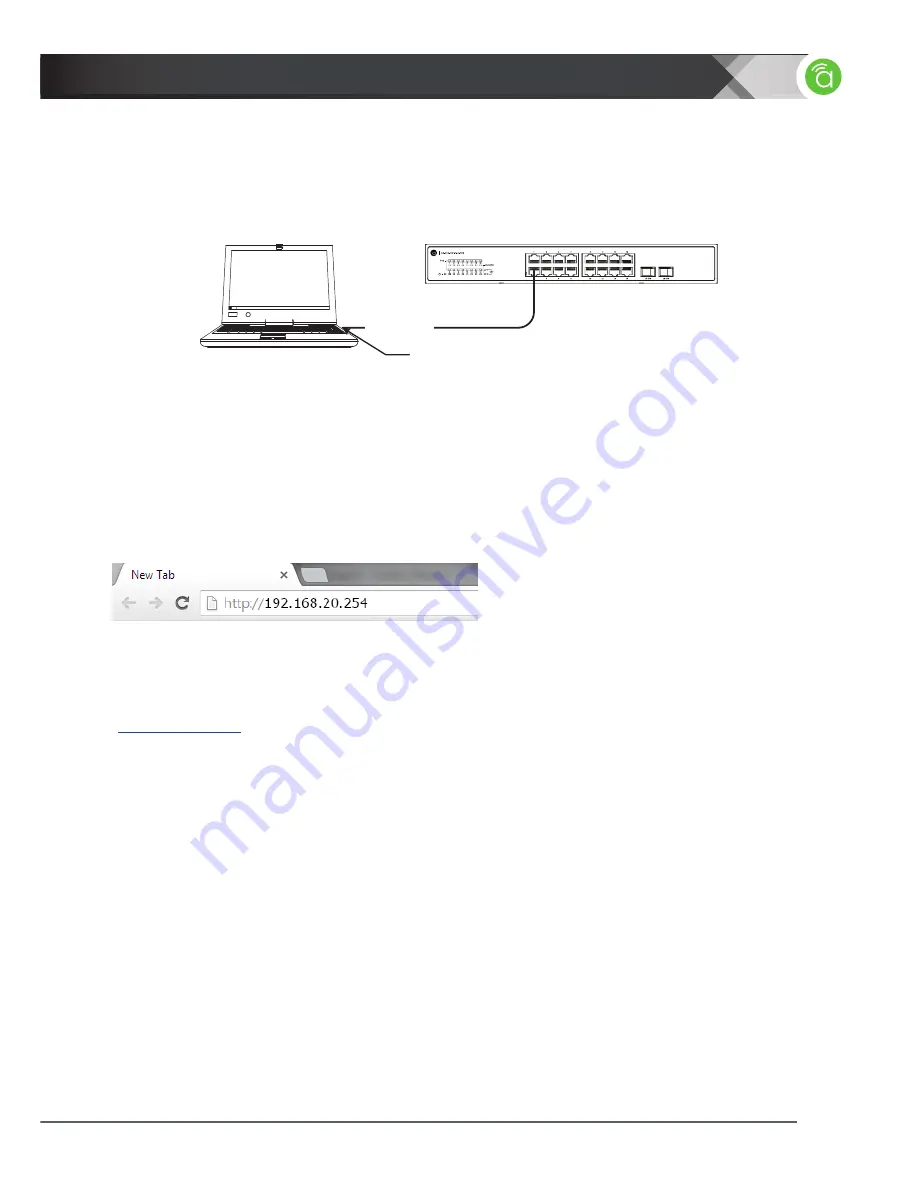
www.snapav.com | Support: 866.838.5052
11
Accessing Switch Management
Management of the AN-300-SW-F is accessed using a laptop or desktop PC connected directly to the
switch, and using any browser by entering the IP address into the browser’s address bar.
AN-300-SW-F Switch
Network Cable
Laptop or
Desktop
PC Network Connection
1. Connect your computer to any RJ45 on the switch.
2. Configure the Ethernet adapter on your local system with a static IP address as follows:
IP Address:
192.168.20.x (x = any number from 1 to 254 except 254)
Subnet Mask:
255.255.255.0
3. Open a web browser and enter:
http://192.168.20.254
in the address bar.
4. User name is
araknis
, password is
araknis
.
For more information on configuring the switch please refer to the Quick Connection Guide on
www.snapav.com
.
Warranty
Contacting Technical Support
2 Year Limited Warranty
Araknis Networks
®
products have a 2-Year Limited Warranty. This warranty includes parts and labor
repairs on all components found to be defective in material or workmanship under normal conditions
of use. This warranty shall not apply to products which have been abused, modified or disassembled.
Products to be repaired under this warranty must be returned to SnapAV or a designated service center
with prior notification and an assigned return authorization number (RA).
Phone: (866) 838-5052
Email: [email protected]












