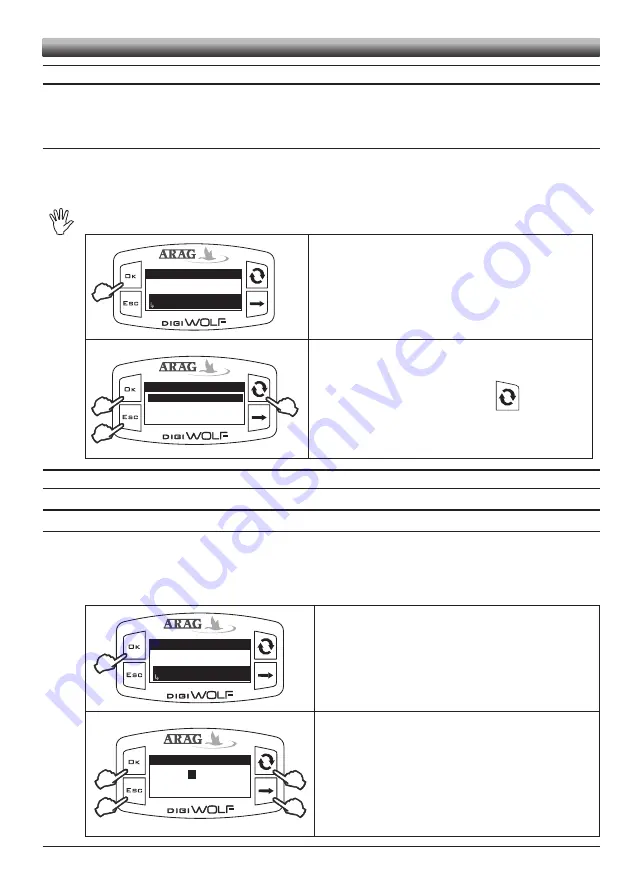
11
6
PReliMinaRy SetuP fOR uSe
For a correct display of data regarding treatment, some preliminary set ups are necessary when
installing DigiWolf on farming machines.
6.1
Operating mode selection (FILLING / FLOWRATE)
DigiWolf can be used to measure the flowrate of a fluid in a hydraulic circuit ("Flowrate" mode), or
to control the filling of a tank by stopping the introduction of liquid once the set quantity has been
reached ("Filling" mode).
Some menu items will be available or not according to the set mode.
Options
Operating mode
Language
Units of measurem.
Filling
1) Go to the operating mode selection menu (Setup menu > Options
> Operating mode).
Under the selected item, the currently set mode will be displayed.
2
1
2
Operating mode
Filling
Flowrate
1) Select the desired operating mode with the
key.
2) Press
OK
to save, or
ESC
to exit without saving.
7
uSe in filling MOde
7.1
Preliminary setup
7.1.1
Valve activation time
It is possible to set the filling valve activation time, i.e. the time interval between the sending of
valve closure signal and the flow actual interruption, so that DigiWolf can calculate the exact time
of operation and therefore the quantity introduced.
The value to be entered is indicated in the technical sheet of the filling valve installed in the system.
Setup menu
Valve activ. time
Flowrate alarms
Display
0.0s
1) Access the valve activation time menu (Setup menu > Valve activ.
time).
Under the selected item, the currently set value will be dis-
played.
Valve activ. time
Min value
Max value
C
0.0
9.9
.0
0
B
D
A
s
2) Use the relevant keys to set the valve activation time:
A) Press to toggle from one digit to another
B) Press in succession to modify the value of the digit highlighted by
the cursor
C) Press to save changes or D) Press to exit current page without
confirming changes.
SETUP


























