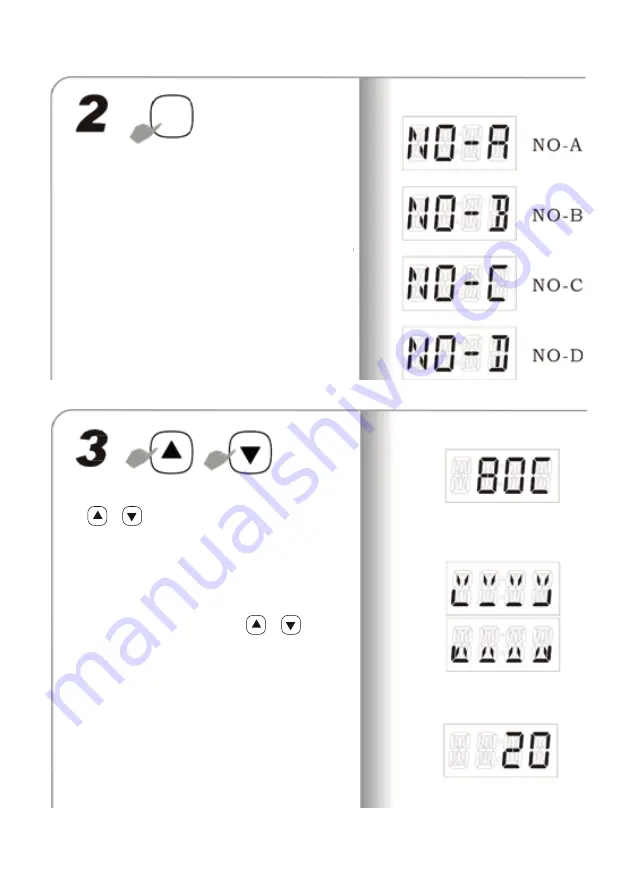
Function
• Press the ON/OFF button to select the function.
The digital screen flickers the NO-A function.
• Press the function buttons in cycle, the product
displays the function NO-A, NO-B, NO-C and NO-D
in turn.
• No operation in 6 seconds, the product begins to
work as the default settings.
NO-A, NO-B, NO-C
Temperature Display
NO-D – Dynamic Icon
NO-D – Countdown-Display
• Select function NO-A, NO-B, or NO-C, and press
or to adjust the set temperature. Return
to the function name after releasing it for
2 seconds. Product begins to work after 4 seconds.
Function name and the set temperature switch
alternately.
• Select function NO-D and press or to
adjust the set time. Return to the function name
after releasing it for 2 seconds. Product begins to
work after 4 seconds and display the dynamic icon
of steam, and countdown begins after water
boiling.
5






























