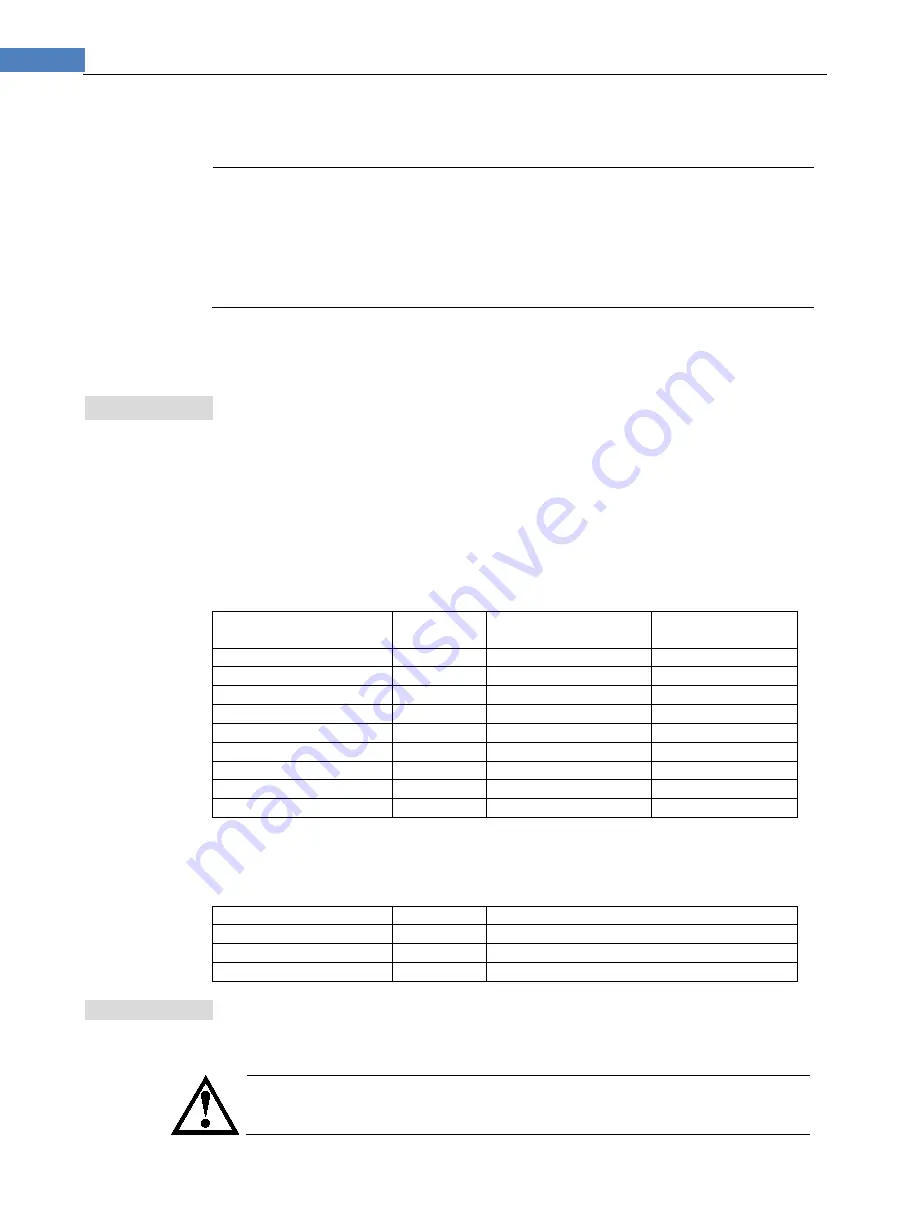
52
AT4610/AT4710 User’s Guide
10. Remote Control
&
&
&
This chapter includes the following content:
About RS-232 Interface
RS-232 Connection
Select Baud Rate
Ethernet Interface
Wireless Ethernet Interface
Software Protocol
Instrument adopts RS-232 interface (standard configuration)
、
USB-232 interface (standard
external module)
、
interface
、
and WLAN interface (optional interface) to communicate with PC.
By standard SCPI command, users can program various kinds of fitting acquisition system.
10.1
RS-232C
RS-232 is currently widely used serial communications standard, is also called asynchronous
serial communications standard, it is applied to realize communication of PC and PC
、
PC and
peripheral. RS is the English abbreviation for “Recommended Standard” (recommended
standard), 232 is standard number, this standard is officially announced by EIA in 1969.
Most configuration of serial port is not based on RS-232 standard: each port use 25-core or 9-
core connector (now all PC use 9-core connector). The most common RS-232 signal is as
below:
Table 10-1 Common RS-232 signal
Signal
Mark
25-core connector Pin
No
9-core connector Pin
No
Request To Send
RTS
4
7
Clear To Send
CTS
5
8
Data Set Ready
DSR
6
6
Data Carrier Detect
DCD
8
1
Data Terminal Ready
DTR
20
4
Transmit Data
TXD
2
3
Receive Data
RXD
3
2
Ground
GND
7
5
Request To Send
RTS
4
7
In addition, there is MAX subset for RS232, it is convenient to connect 3-wire, and widely used
by industrial control, and instrument also adopts this connection method.
Table 10-2 RS-232 Standard minimum subset
Signal
Mark
9-core connector Pin No
Transmit Data
TXD
2
Receive Data
RXD
3
Ground
GND
5
10.1.1
RS232C Connection
RS-232 serial interface can be connected to serial interface of controller (such as PC or PLC )
by DB-9 cable.
Tip: instrument cannot use null modem cable.
Users can make it or buy 9-core cable from Applent Instruments.
If users make 3-core cable, should pay attention to:






























