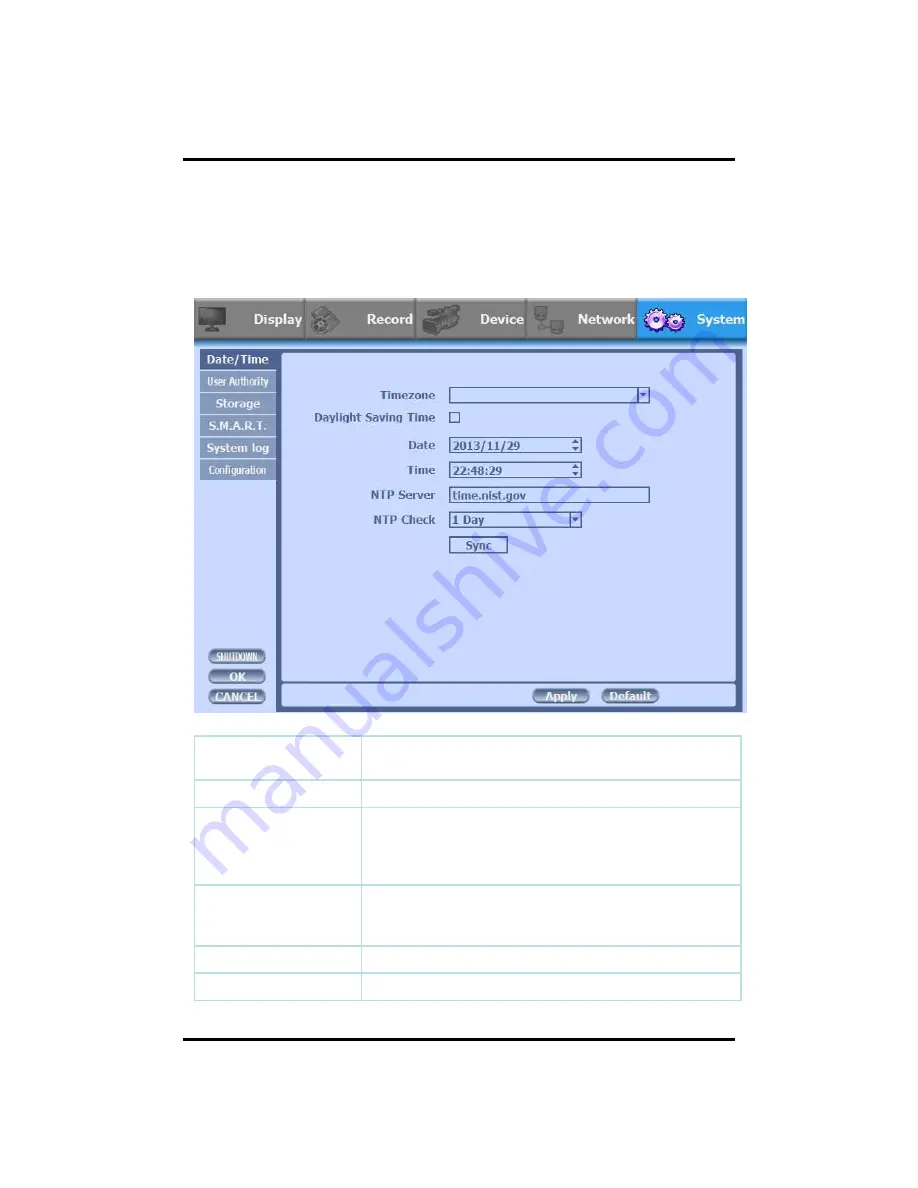
64
1) Date/Time
3-4-5. SYSTEM
Configure and view system Date/Time, User Authority, Storage, System Log and
Configuration settings
Timezone
Choose the time zone of your site. If you using the NTP
function, it must be set correctly to your zone.
Daylight Saving Time
It enables to adapt the day light saving time automatically.
Date / Time
This sets product time. Input time by pressing number buttons
after moving cursor with direction buttons. Be careful to move
to backward. The overlapped data will be deleted with warning
message.
NTP (Network Time
Protocol) Server
This function is to change the time of DVR automatically via
network. Press the ‘Enter’ button and using the virtual
keyboard, type the address of NTP server.
NTP Check
choose the time sync frequency.
Sync
Sync the time and NTP.
CH 3 How to Use
Summary of Contents for New Prestige 04
Page 1: ...1 Digital Video Recorder User s Manual New Prestige 04 08 16 ...
Page 79: ...79 Type your password to install CMS program Appendix A Configuring the installation ...
Page 80: ...80 After the installation click the close button Appendix A ...
Page 88: ...88 Click Restart to finish installing the software Appendix A ...
Page 90: ...90 The initial screen of CMS Live view The initial screen of CMS Search view Appendix A ...
Page 91: ...91 CMS Composition Widget Tab Toolbar View Screen Status bar Appendix A ...
Page 116: ...116 Appendix A 14 1 Notification Notification Item Health Event Select notifications ...
















































