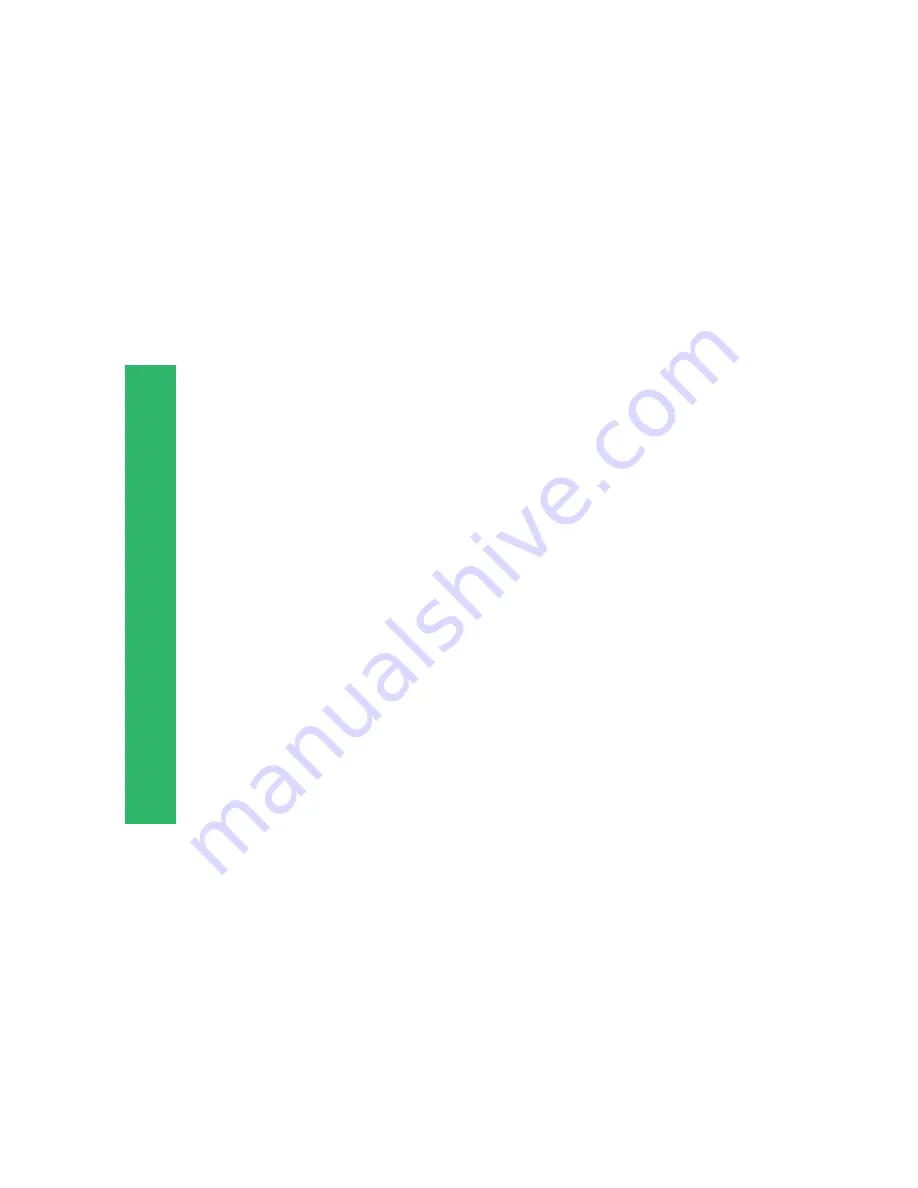
10
Setting the Alarm
To set the alarm, press ALARM, then push the + or - button to set the desired time. The alarm will auto-
matically set after a 10-second delay. If the goLITE is connected to a power outlet, then the alarm will
sound and the light array will turn on when the clock reaches the alarm time. If the goLITE is operating
on battery power then the alarm will sound but the lights will not turn on automatically, to conserve bat-
tery power.
Disabling the Alarm
To disable the alarm, press and hold ALARM until the alarm time disappears.
Stopping the Alarm Sound
To turn off the alarm while it is sounding, press any button on the goLITE. Otherwise, the alarm will
stop sounding after 60 seconds.
Using Y
our goLITE
®


















