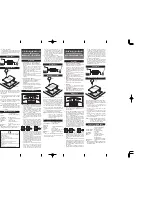4
ENG
SAFETY INSTRUCTIONS
•
Instruction manual is an integral part of the product.
•
Carefully read and follow the below manual before use.
•
Get acquaintance with the technical data, available in the chapter Specification or on the rating
plate, prior to connect the appliance to the electrical source of power.
•
Keep this Instruction Manual and the Warranty Card along with the proof of purchase for any
claims.
•
Before use check if the appliance is not damaged. Particular attention must be paid to the power
cord. Should any component, including the power cord, be damaged the appliance must not be
used.
•
Never attempt any repairs of the appliance. Any repairs must be performed by an Authorized
Service Station or a Central Service (more information see the Warranty Card).
•
Never use the appliance in a manner inconsistent with the intended use and this Manual.
•
Never immerse the appliance in water or any other solution.
•
The manufacturer is not liable for any damages that may arise as a result of installation and use
of the car audio system not in accordance with the technical specification described in this
manual.
•
Never open nor remove the housing, as doing so may cause electric shock.
•
Ensure unobstructed clearance around the appliance.
•
Do not place the appliance on soft surfaces, carpets, or similar surfaces that could block
ventilation from the bottom.
•
The ventilation should not be impeded by covering the housing.
•
Do not expose the appliance to rain or an environment where it may be splashed by water or
other liquids.
•
Do not place containers or objects containing liquid (e.g. vases) on top of the appliance.
•
Keep the appliance away from naked flames (e.g. burning candles).
•
Install the appliance on a stable, flat surface.
•
When unplugging the power supply cord, be sure to grasp the power supply plug; never pull on
the cord itself.
•
Never plug in nor remove the power supply plug with wet hands, as doing so may cause electric
shock.
•
•
Cable should be protected against physical and mechanical damage (e.g. bending).
•
Keep out of reach of children. Children should not play with tuner and packaging.
Protect the device from
•
Switch off the power, and unplug the power supply plug for safety cleaning purposes when
cleaning.
being dropped.
•
When cleaning do not use abrasive sponges, substances and products containing solvents,
benzene or alcohol
•
Switch off the power, and unplug the power supply plug for safety purposes during storm or
before leaving the appliance unused for an extended period.
.
According to provisions of the Law of 1 July 2005 on Waste Electrical and Electronic Equipment it
is forbidden to dispose of waste equipment marked with crossed out wheeled bin together with
other wastes. The user who intends to dispose of such an equipment is obliged to deliver the
waste electrical or electronic equipment to the waste equipment collection points. Such points are
established by i.a. retailers and wholesalers of the equipment and the commune organizational
units operating in waste collection business. The above legal obligations have been introduced to
reduce the amount of waste electrical and electronic equipment and to ensure appropriate
standard for collection, recovery and recycling of waste equipment. Proper fulfillment of those obligations is of
particular importance when the waste equipment contains hazardous components of particularly adverse effect
on environment and human health. Weight: 0,5kg.