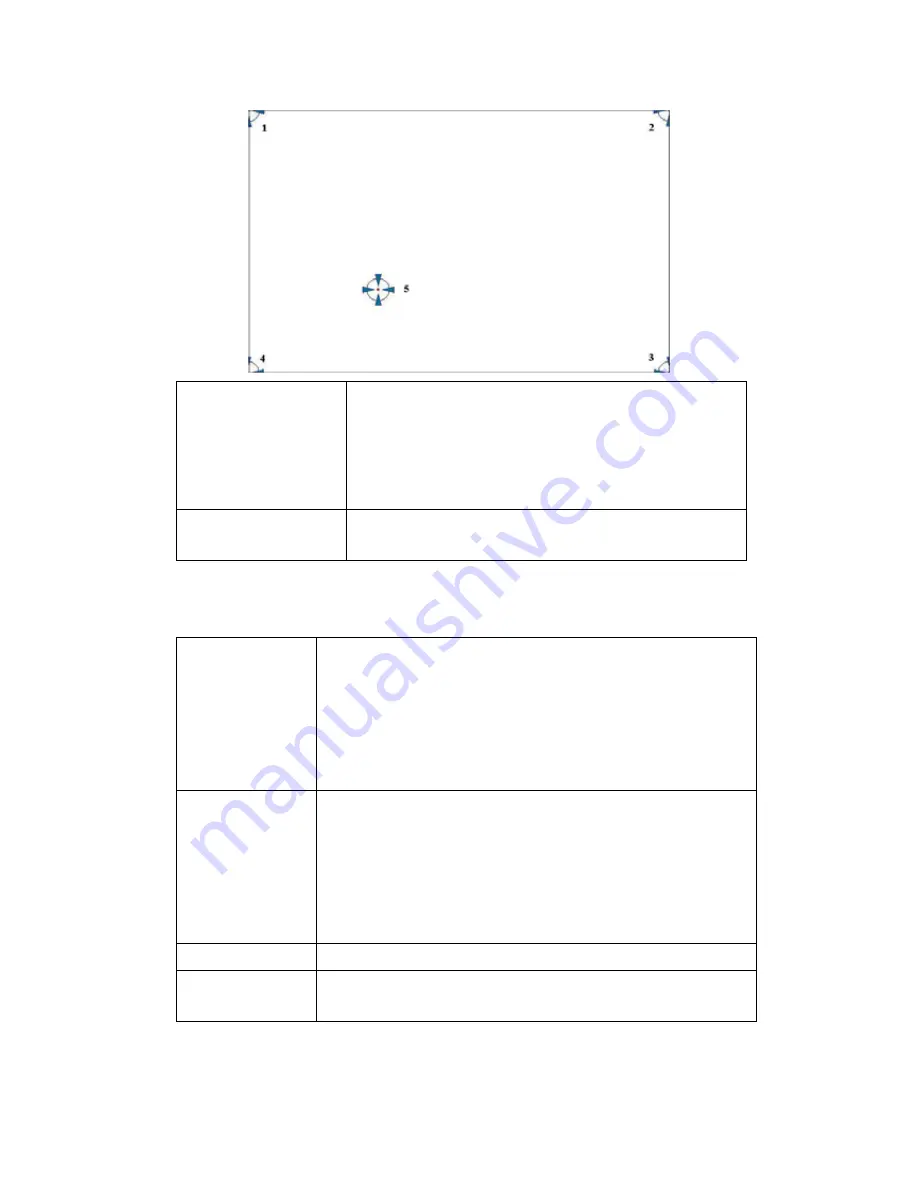
ARCHMI-8XX Series User Manual
107
Plot Calibration Data
Check this function and a touch panel linearity
comparison graph appears when you have finished
Advanced Calibration. The blue lines show linearity
before calibration and black lines show linearity after
calibration.
Turn off EEPROM
storage
The function disable for calibration data to write in
Controller. The default setting is Enable.
Setting
Touch Mode
This mode enables and disables the mouse’s ability to drag
on-screen icons – useful for configuring POS terminals.
Mouse Emulation – Select this mode and the mouse
functions as normal and allows dragging of icons.
Click on Touch – Select this mode and mouse only provides a
click function, and dragging is disables.
Beep Sound
Enable Beep Sound – turns beep function on and off
Beep on Pen Down – beep occurs when pen comes down
Beep on Pen Up – beep occurs when pen is lifted up
Beep on both – beep occurs when comes down and lifted up
Beep Frequency – modifies sound frequency
Beep Duration – modifies sound duration
Cursor Stabilizer
Enable the function support to prevent cursor shake.
Use press and
hold as right click
You can set the time out and area for you need.
Summary of Contents for ARCHMI-8XX Series
Page 32: ...ARCHMI 8XX Series User Manual 31 units mm Figure 2 1 Motherboard Dimensions ...
Page 83: ...ARCHMI 8XX Series User Manual 82 Step 3 Read license agreement Click Yes Step 4 Click Next ...
Page 84: ...ARCHMI 8XX Series User Manual 83 Step 5 Click Install Step 6 Click Install ...
Page 95: ...ARCHMI 8XX Series User Manual 94 Step 2 Select Resistive Touch Step 3 Click Next to continue ...
Page 120: ...ARCHMI 8XX Series User Manual 119 Hardware Saturn Hardware Configuration ...




























