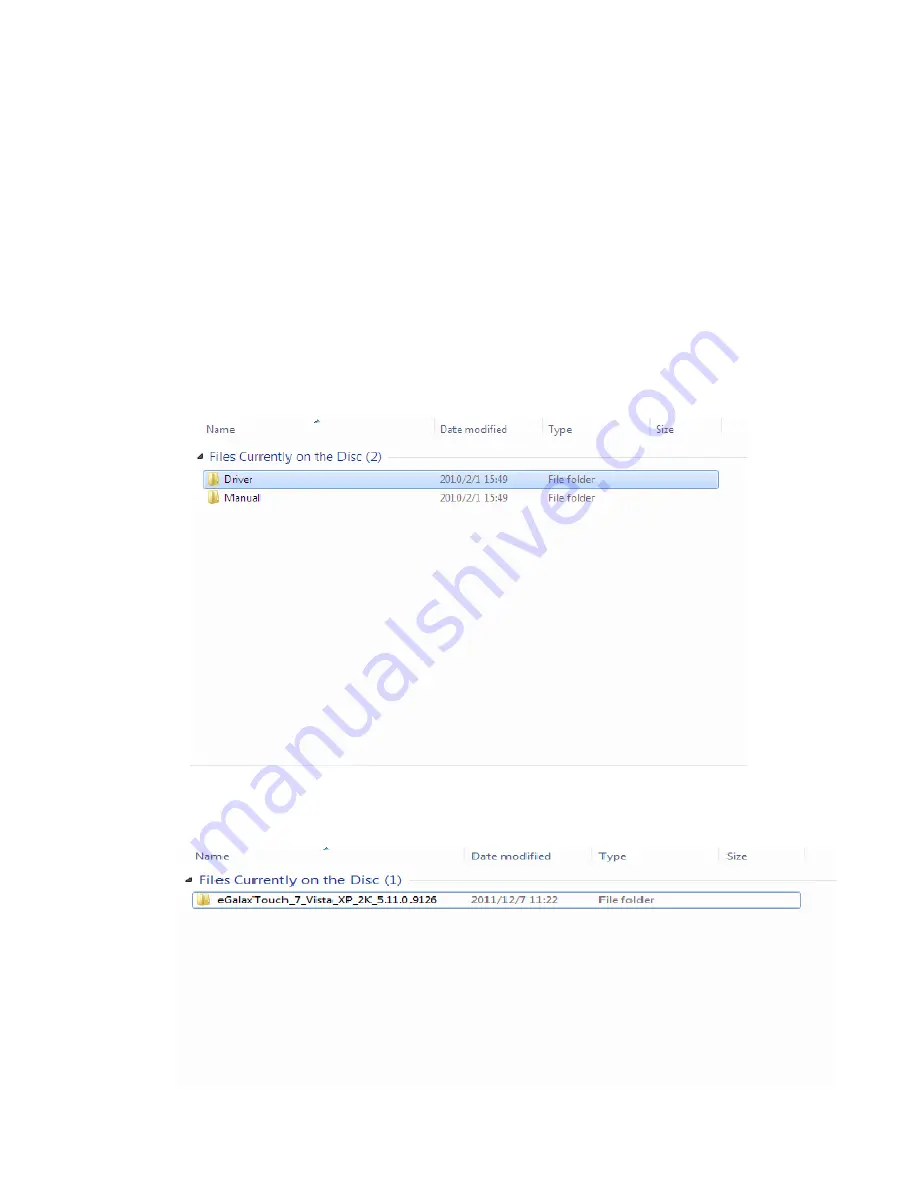
ADP-1XX8P User Manual
17
Chapter 4_____________________________
4.1 Windows 2000/XP Driver Installation for eGalaxy Control
Board
Before installing the Windows 2000/XP driver software, you must have the Windows
2000/XP system installed and running on your computer. You must also have eGalaxy
Interface controller board installed.
Follow the steps below to install eGalaxy Windows 2000/XP driver.
Step 1.
Insert the CD-ROM. Go to Driver folder. Click
Driver
.
Step 2.
There is eGalaxTouch, double click the folder.




























