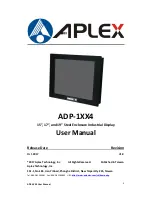ADP-1XX4 User Manual
3
Packing List
Accessories (as ticked) included in this package are:
□
Adaptor
□
Driver & manual CD disc
□
Other.___________________(please specify)
Safety Precautions
Follow the messages below to prevent your systems from damage:
◆
Avoid your system from static electricity on all occasions.
◆
Prevent electric shock. Don‘t touch any components of this card when the card is
power-on. Always disconnect power when the system is not in use.
◆
Disconnect power when you change any hardware devices. For instance, when
you connect a jumper or install any cards, a surge of power may damage the
electronic components or the whole system.