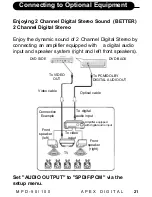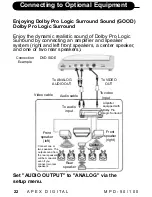25
A P E X D I G I T A L
M P D - 5 0 / 1 0 0
You can playback a disc at 2x, 4x, 6x, or
8x the normal speed. You may also resume playback
from the location where you stopped playback.
Press the REV or FWD button during playback.
The playback speed becomes 2x the normal speed.
The playback speed changes, each time you press the
REV or FWD button.
REV: Fast reverse
FWD: Fast forward
Playing Back a Disc
HOW TO STOP PLAYBACK
Press the STOP button.
The player is stopped.
Press the PLAY button to replay.
The player resumes to playback from
the location where it is stopped.
FF 2x
FF 4x
FF 8x
FR 8x
FR 4x
FR 2x
PLAY
PLAY
ADVANCED PLAYBACK
TO RESUME NORMAL PLAYBACK.
Press PLAY.
PLAY
STOP
PLAY
REV
FWD