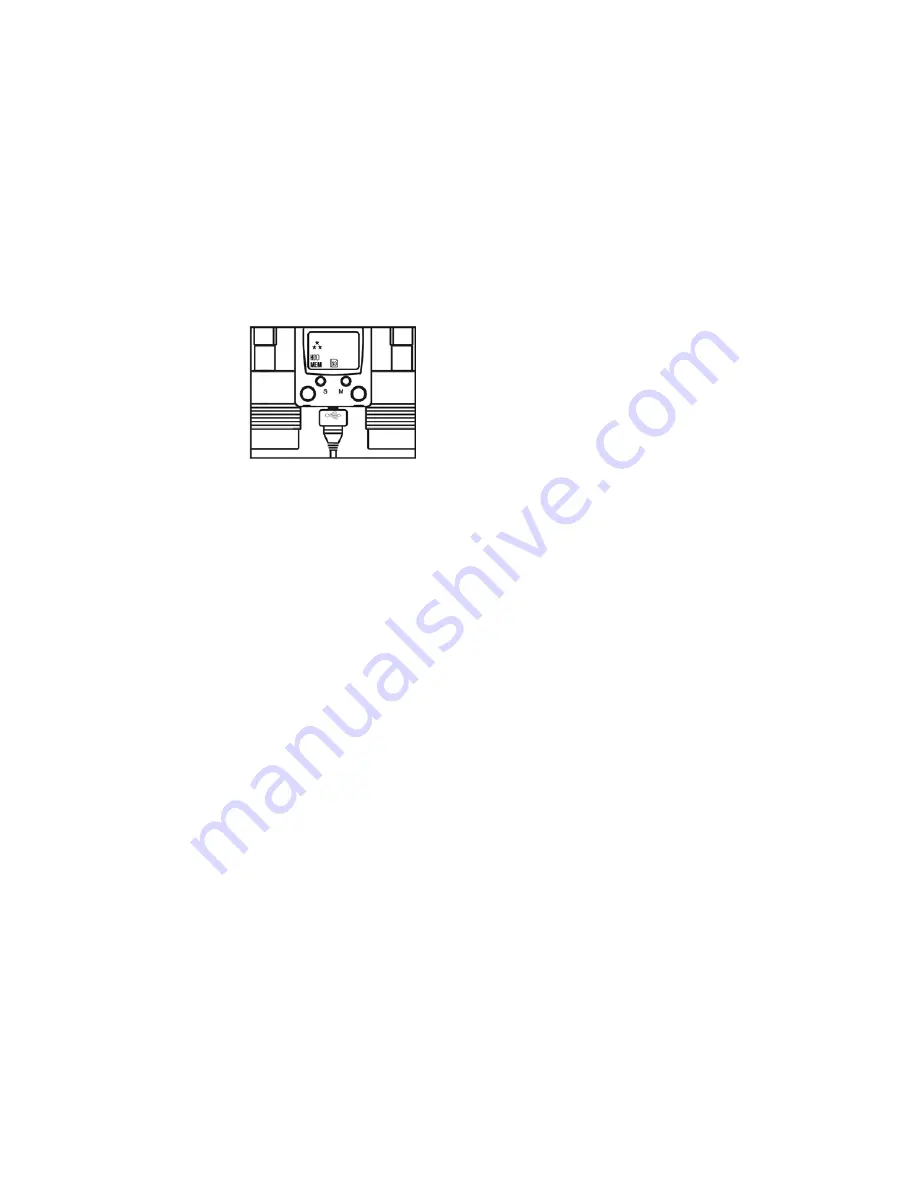
8.Connecting to Computer
Connect your camera to a computer. The camera will use the USB power
instead of batteries when connected to PC. Make sure you connect the camera
directly to the USB port on your computer using the provided USB cable.
USB Mass Storage Mode
To upload still pictures from the camera, connect it to the computer.
HDD
icons will appear on the Status LCD. Your computer will appear as a
removable device under
My Computer
. Your still pictures are located in the
DCIM\100IMDIR
folder on this drive.
For Windows 2000, ME and XP, plug in the camera and start uploading images.
For Windows 98SE you need to install the driver.
Mass Storage Mode allows you to use the camera just like a standard storage
device, copying, deleting and moving files to and from the camera just as you
would with any other disk drive.
Fig. (19)
19

















