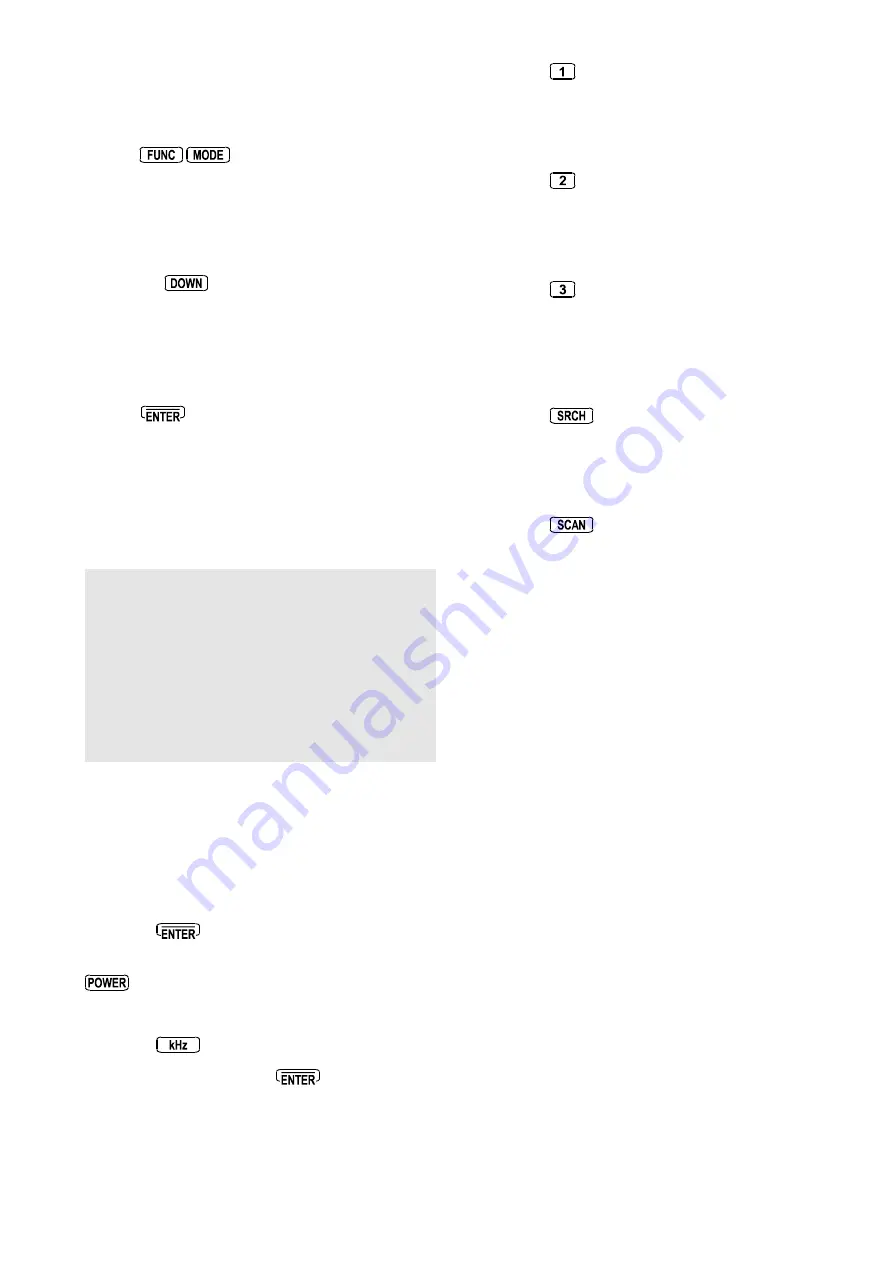
AR5000 OPERATING MANUAL PAGE 71
18-4 AF.SET INT/EXT
The AR5000 may have become confused about the status
of AUDIO INTERNAL / EXTERNAL. Reaffirm the setup.
1 Press
to access the audio setup menu.
A-LPF 3.0
kHz
A-HPF 0.05
kHz
DE.EMP 750
CW.PITCH 0.7
kHz
AUDIO INT <<<
AUDIO INT <<<
AUDIO INT <<<
AUDIO INT <<<
AUDIO INT <<<
2 Press the
key to access the INT/EXT menu.
3 Rotate the
SUB DIAL
so that “
EXT
EXT
EXT
EXT
EXT
” is displayed then
rotate it again so that “
INT
INT
INT
INT
INT
” is displayed again... do this
even if “
INT
INT
INT
INT
INT
” is displayed when the menu is accessed...
YOU know it is set to INT, the LCD knows that it is set to
INT but the heart of the CPU may not!
4 Press
to reaffirm the data input.
18-5 What next - dealer support
If any apparent fault symptom repeatedly occurs contact
your AOR dealer for advice, have the serial number and
date of purchase to hand. Ensure that you can provide a
detailed description of the fault condition.
Note: The AR5000 is equipped with a Super Capacitor
(large capacity capacitor) to back up the clock. This
enables the built-in clock to be kept running even when
the set is disconnected from power, all other memory data
is stored within the EEPROM which is not affected by
depletion of the back-up capacitor. The clock should be
maintained for approximately 50 hours without supply, if
the set is left disconnected for longer than 50 hours make
sure the clock is keeping the correct time, this can be
noted as the LCD segments will light up momentarily when
the set is connected to the mains.
18-6 Power-up special key sequences
There are several power-on key sequences referred to in
this manual. A list is presented here. To activate, switch
the receiver off, press and hold the specified key then
switch the receiver back on. Release the specified key.
Power-On
LCD test. All LCD segments will be displayed. Press the
key to restore normal operation.
Power-On
LCD test. Same as power-on
Power-On
Add descrambler entry to the option menu after fitting the
optional DS8000 board.
Power-On
Add CTCSS entry to the option menu after fitting the
optional CT5000 board.
Power-On
Add 0.5 kHz (500 Hz) IFBW entry to the IFBW menu
after fitting the optional 500 Hz Collins mechanical
CW filter.
Power-On
EEPROM bank 0 selection. A decimal point at the 1 Hz
position extinguishes. Not used on current unit.
Power-On
EEPROM bank 1 selection. A decimal point is added at
the 1 Hz position. Not used on current unit.
























