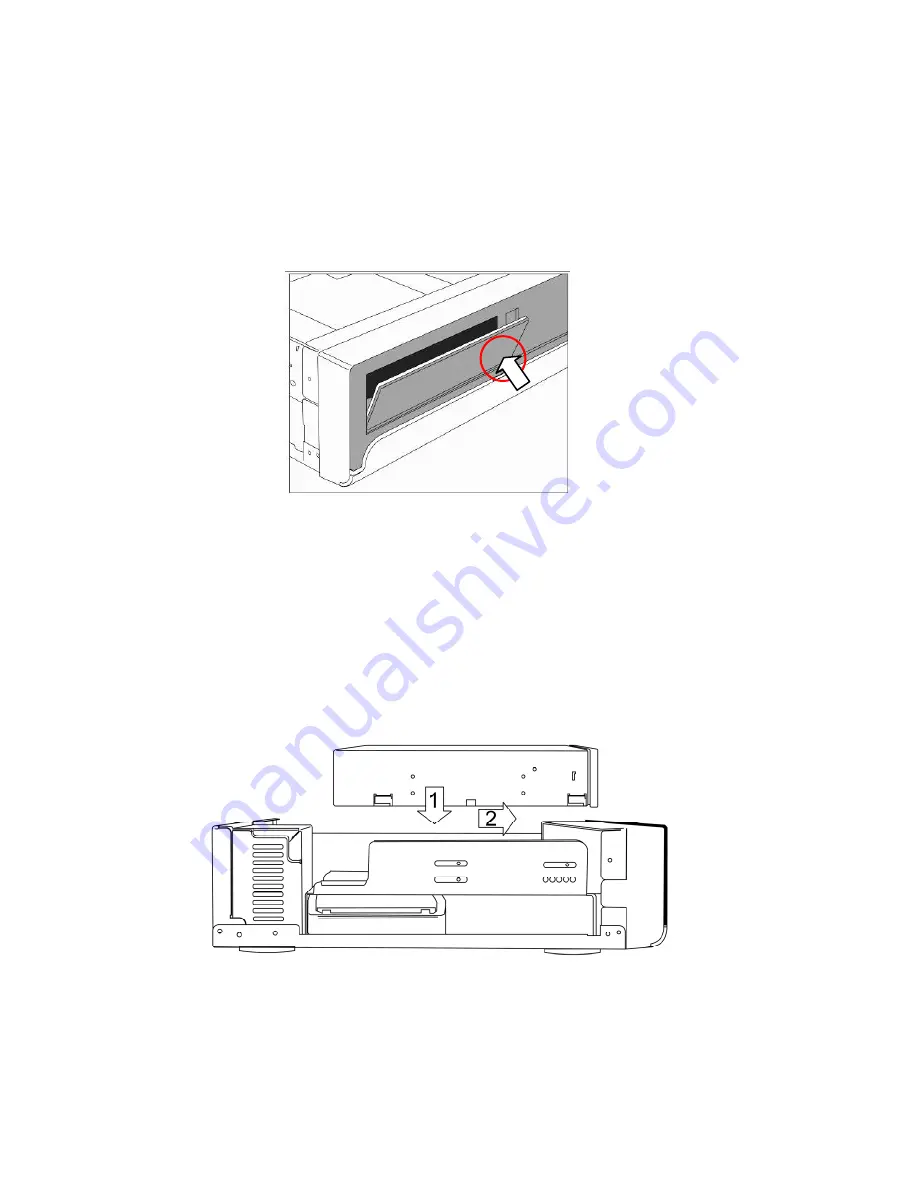
25
Slide the optical disc drive toward the front panel with your left hand, while keeping the
optical device drive door open with your right hand. You can use a finger to push the
lower edge of the optical device drive door to open it. The two screws which have just
been fixed to the optical drive have to slide into the slits on the side of the drive cage.
As you slide the optical device toward the front panel, you should be able to see the
screw holes on the right side of the optical device appearing on the side of the drive cage.
There are five Arabic numerals 1, 2, 3, 4, and 5 on the lower right corner of the drive
cage.
Slide the optical drive until the lower screw hole aligned with the Arabic numeral 2.
Insert one screw into the screw hole marked with the Arabic numeral 2, and fasten it














































